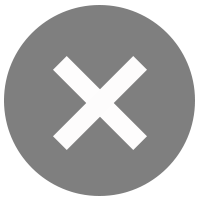Bualuang iBanking – Hint
1. What is "My Accounts"?
"My Accounts" is a summary of all the accounts you have registered with Bualuang iBanking. The summary includes the available balances of your accounts, savings, current and fixed accounts, both in Thai baht and in foreign currency i.e. AUD, CAD, HKD, JPY, SGD, CHF, GBP, USD and EUR, as well as your mutual funds, credit cards and loan accounts."
Note: Bualuang iBanking will automatically display information for supplementary credit cards if you have already registered your primary credit card account(s) with Bualuang iBanking.
2. How can I see more information about my account activity?
Click on an underlined account in the "Account Number", "Unit Holder Number", "Credit Card Number" or "Loan Account Number" field. The screen will display details of the transaction activity for the account you selected.
3. Does it show an up-to-the-minute balance in my Account?
Yes, in most instances however there are a few exceptions. If you are viewing information relating to a fixed deposit or loan account between the hours of 11.00pm - 06.00am, it will show the balance as it stood at the close of the previous business day. For example, if you view account information on a Sunday, the information shown will be as of close of business on Friday. This will be indicated with an asterisk (*) near the date field.
|
Type ofAccount |
Timeline |
|
Savings |
Today's balance |
|
Current |
Today's balance |
|
Fixed |
Today's balance* |
|
Loan |
Until the last transaction during the Bank's official business hours of |
(* If you are viewing this between the hours of 11.00pm - 6.00am the balance shown is according to the last transaction completed during the Bank's official business hours of 8.30am - 3.30pm.)
4. What is an "Account Nickname"?
An "Account Nickname" is a short name that you can call your account in place of the account number. This makes it easier for you to remember what the account is for. The account nickname does not replace the account number.
5. How do I assign an Account Nickname?
You can assign nicknames to your accounts so that they are easier to remember. Go to the "My Settings" menu, then click "Set Account Nicknames" and select the account number which you want to assign a nickname.
6. How is the time set on Bualuang iBanking?
The time is set at local time in Bangkok, Thailand (GMT+7).
7. What are the other buttons in the ‘My Accounts’ screen?
- "FAQ" leads you to answers of commonly asked questions about Bualuang iBanking.
- "You have messages" informs you that the Bangkok Bank has sent you a secure email message. Clicking on it will take you directly to your Message Inbox, where you can read your new mail message.
- “Print” will print out the information currently displayed on the screen, in a printer-friendly format. You need to have a printer set up before the print button will work.
- “Download” helps you to save your bank account information, in term of CSV file, onto your computer.
8. What do I do if I think that my account balances are incorrect?
Please contact us. You can call Bualuang Phone 1333 or +66 (0) 2645 5555 or request an investigation by sending a Bank Mail. To do this, click on the "Services" from the main menu and then choose "Investigate Balance".
9. What do I do if I think there are errors in my bank statement?
Please contact us. You can call Bualuang Phone 1333 or +66 (0) 2645 5555 or request an investigation by sending a Bank Mail. To do this, click on the "Services" from the main menu and then choose "Investigate Transaction".
Savings Account Activity
1. What is Savings Account Activity?
Your Savings Account Activity is an online bank statement that provides a report on the recent transactions in your savings account both in Thai baht and foreign currency. You can view transactions for the past six months for your Thai baht deposit account and two months for your foreign currency deposit account.
2. How do I set a Transaction Date Range to view account details?
You can view transactions from the previous business day to as far back as 180 days ago for Thai baht deposit account and 60 days ago for foreign currency deposit account. Specify the dates you wish to view activity by using the "From" and "To" boxes accordingly.
3. How far back does the information on the Account Activity page go?
Different types of accounts show different periods of information, as shown in the table below:
|
Type of Account |
Timeline |
|
1. Thai Baht Deposit Account |
The previous 180 days' account activity |
|
2. Foreign Currency Deposit Account (FCD) |
The previous 60 days' account activity |
4. What is the difference between my "Ledger Balance" and "Available Balance"?
Your Ledger Balance is your total balance accounting for all recent activity. Your Available Balance is the amount that can be currently withdrawn. These two balances might not be the same because the Ledger Balance includes transactions that may not be completely processed, such as cheques not yet cleared. While this money is still in your account, it is not able to be withdrawn until the cheque has cleared. You can only withdraw the amount shown in your Available Balance while waiting for these incomplete transactions to be processed.
5. For Foreign Currency Deposit Account, what is the Approximate Exchange Rate?
The Approximate Exchange Rate is the currency exchange rate of your deposit account at the actual time of your request. An actual transaction exchange rate will be applied at the time of any transaction.
6. For Foreign Currency Deposit Account, what is Approximate Baht Amount?
The Approximate Baht Amount is your available balance in Thai Baht, calculated from the Approximate Exchange Rate at the actual time being shown on the screen.
7. For Foreign Currency Deposit Account, what does the Transfer Description tell me?
You can view a description of your transfer activities, including:
- Details of where cash has been transferred from/to:
- Exchange rates applied
- The Book Currency Rate and Transaction Currency Rate applied (both are automatically shown for any cross-currency deposits or withdrawal transactions)
8. What is "![]() " icon in front of account activity?
" icon in front of account activity?
Click the icon "![]() " to reveal additional information about the transaction such as the sender's or recipient's account number, account name and reference. The transaction detail is available for certain transfer transactions from Bangkok Bank account to Bangkok Bank account made via Bualuang iBanking or BIZ iBanking. If you want to hide the transaction details, simply click the icon "
" to reveal additional information about the transaction such as the sender's or recipient's account number, account name and reference. The transaction detail is available for certain transfer transactions from Bangkok Bank account to Bangkok Bank account made via Bualuang iBanking or BIZ iBanking. If you want to hide the transaction details, simply click the icon "![]() ".
".
9. How can I view the activity in another of my accounts?
Simply select the account number from "Account Activity" drop-down list, shown on the left side of the screen. This will bring another of your accounts to the screen view.
10. What are the other buttons are available?
- "FAQ" can help with answers to commonly asked questions about Bualuang iBanking.
- “Print” will print out the information displayed on the current screen, in a printer-friendly format. You need to have a printer set up for the print button to work. -
- “Download” helps you to save your bank account information, in term of CSV file, onto your computer.
Current Account Activity
1. What is Current Account Activity?
Your Current Account Activity is an online bank statement that provides a report on the recent transactions in your Thai baht and foreign currency current account. You can view transactions for the past six months for your Thai baht deposit account and two months for your foreign currency deposit account.
Click on a cheque number to reveal an image of the cheque. The cheque image service is being progressively rolled out starting with cheques written and cleared in Bangkok metropolitan area branches.
2. How do I view account details over a specific date range?
You can view transactions from the previous business day to as far back as 180 days ago for Thai baht deposit account and 60 days ago for foreign currency deposit account. Specify the dates you wish to view activity by using the "From" and "To" boxes accordingly.
3. How far back does the information on the Account Activity page go?
Different types of accounts show different periods of information, as shown in the table below.
|
Type of Account |
Timeline |
|
1. Thai Baht Deposit Account Savings, Current, Fixed |
The previous 180 days' account activity |
|
2. Foreign Currency Deposit Account (FCD) |
The previous 60 days' account activity |
4. What is the difference between my "Ledger Balance" and "Available Balance"?
Your Ledger Balance is your total balance accounting for all recent activity. Your Available Balance is the amount that can be currently withdrawn. These two balances might not be the same because the Ledger Balance includes transactions that are not completely processed, such as cheques not yet cleared. While this money is still in your account, it is not able to be withdrawn until the cheque has cleared. You can only withdraw the amount shown in your Available Balance while waiting for these incomplete transactions to be processed.
5. How do I view my overdraft?
Your overdraft amount is included in the Available Balance. If you have an overdraft, the amount will be shown as a negative number in the Ledger Balance.
6. For Foreign Currency Deposit Account, what is the Approximate Exchange Rate?
The Approximate Exchange Rate is currency exchange rate of your deposit account at the actual time of your request. An actual transaction exchange rate will be applied at the time of any transaction.
7. For Foreign Currency Deposit Account, what is Approximate Baht Amount?
The Approximate Baht Amount is your available balance in Thai Baht, calculated from the Approximate Exchange Rate at the actual time being shown on screen.
8. For Foreign Currency Deposit Account, what does the Transfer Description tell me?
You can view a description of your transfer activities, including:
- Details of where the cash has been transferred from/to:
- Exchange rates applied
- The Book Currency Rate and Transaction Currency Rate (both are automatically shown for any cross-currency deposits or withdrawal transactions)
9. What is "![]() " icon in front of account activity?
" icon in front of account activity?
Click the icon "![]() " to reveal additional information about the transaction such as the sender's or recipient's account number, account name and reference. The transaction detail is available for certain transfer transactions from Bangkok Bank account to Bangkok Bank account made via Bualuang iBanking or BIZ iBanking. If you want to hide the transaction details, simply click the icon "
" to reveal additional information about the transaction such as the sender's or recipient's account number, account name and reference. The transaction detail is available for certain transfer transactions from Bangkok Bank account to Bangkok Bank account made via Bualuang iBanking or BIZ iBanking. If you want to hide the transaction details, simply click the icon "![]() ".
".
10. How can I view the activity in another of my accounts?
Simply select the account number from "Account Activity" drop-down list, shown on the left side of the screen. This will bring another of your accounts to the screen view.
11. What are the other buttons are available?
- "FAQ" can help with answers to commonly asked questions about Bualuang iBanking.
- "Print" will print out the information displayed on the current screen, in a printer-friendly format. You need to have a printer set up for the print button to work. -
- "Download" helps you to save your bank account information, in term of CSV file, onto your computer.
Fixed Account Activity
1. What is Fixed Account Activity?
Your Fixed Account Activity is an online bank statement that provides a report on the transactions in your Thai baht and foreign currency fixed account. You can view transactions for the past six months for your Thai baht deposit account and two months for your foreign currency deposit account.
2. What options do I have to selectively view account details?
You have two options as shown in the "Select one" list box - these are described below:
1) Detailed Deposit Information: - this option returns details of deposits made into your account including time of deposits made.
2) Transaction Date Range: - this option returns details of deposits made into your account including time of deposits made between the duration you range. You can view transactions from the previous business day to as far back as 180 days ago for Thai baht deposit account and 60 days ago for foreign currency deposit account. Specify the date you wish to view activity from by using the "From" and "To" boxes accordingly.
3. How far back does the information on the Account Activity page go?
Different types of accounts show different periods of information, as shown in the table below.
|
Type of Account |
Timeline |
|
1. Thai Baht Deposit Account |
The previous 180 days' account activity |
|
2. Foreign Currency Deposit Account (FCD) |
The previous 60 days' account activity |
4. What is the difference between my "Ledger Balance" and "Available Balance"?
Your Ledger Balance is your total balance accounting for all recent activity. Your Available Balance is the amount that can be currently withdrawn. These two balances might not be the same because the Ledger Balance includes transactions that are not completely processed, such as cheques not yet cleared. While this money is still in your account, it is not able to be withdrawn until the cheque has cleared. You can only withdraw the amount shown in your Available Balance while waiting for these incomplete transactions to be processed.
5. For Foreign Currency Deposit Account, what is the Approximate Exchange Rate?
The Approximate Exchange Rate is currency exchange rate of your deposit account at the actual time of your request. An actual transaction exchange rate will be applied at the time of any transaction.
6. For Foreign Currency Deposit Account, what is Approximate Baht Amount?
Approximate Baht Amount is your available balance in Thai Baht, calculated from Approximate Exchange Rate at the actual time being shown on screen.
7. For Foreign Currency Deposit Account, what does the Transfer Description tell me?
You can view a description of your transfer activities, including:
- Details of where cash has been transferred from/to:
- Exchange rates applied
- The Book Currency Rate and Transaction Currency Rate applied (both are automatically shown for any cross-currency deposits or withdrawal transactions.
8. What is "![]() " icon in front of account activity?
" icon in front of account activity?
Click the icon "![]() " to reveal additional information about the transaction such as the sender's or recipient's account number, account name and reference. The transaction detail is available for certain transfer transactions from Bangkok Bank account to Bangkok Bank account made via Bualuang iBanking or BIZ iBanking. If you want to hide the transaction details, simply click the icon "
" to reveal additional information about the transaction such as the sender's or recipient's account number, account name and reference. The transaction detail is available for certain transfer transactions from Bangkok Bank account to Bangkok Bank account made via Bualuang iBanking or BIZ iBanking. If you want to hide the transaction details, simply click the icon "![]() ".
".
9. How can I view the activity in another of my accounts?
Simply select the account number from "Account Activity" drop-down list, shown on the left side of the screen. This will bring another of your accounts to the screen view.
10. What are the other buttons are available?
- "FAQ" leads you to answers of commonly asked questions about Bualuang iBanking.
- "Print" will send the instruction to print out the information displayed on the current screen, in a printer-friendly format. You need to have a printer set up before the print button will work.
- "Download" helps you to save your bank account information, in term of CSV file, onto your computer.
Credit Card Account Activity
1. What is Credit Card Account Activity?
Credit Card Account Activity reports the transaction details conducted through your primary and supplementary credit card accounts, issued by Bangkok Bank only. You can select to display activity from a specific date range.
2. What options do I have to selectively view account details?
You have four options as shown in the "Select one" list box - these are described below:
1) Unbilled Transactions:- transactions made by you which have not yet been billed by the Bank
2) Current Statement:- the transactions recorded in your current statement
3) Previous Statement:- the transactions recorded in the statement prior to your current statement
4) 2nd Last Statement:- the transactions recorded in the statement 2 cycles prior to your current statement
3. How can I view the activity of another account?
Simply select the account number from "Account Activity" drop-down list, shown on the left side of the screen. This will bring another of your accounts to the screen view.
4. Can I register my credit card online?
Yes, you can register your credit card through Bualuang iBanking once you have registered your first credit card at any branch. Credit card registration options can be found under the "My Settings" menu. Select "Add BBL Card".
5. Can I de-register my credit card online?
Yes, you can also de-register all your credit cards through iBanking. This option can be found under the "My Settings" menu and select "Remove Accounts from iBanking".
6. What is Online Reward Point Redemption?
It's the service that allows primary card holders to receive free gifts based on the points they have earned. Under this option there is also a link that takes you to view the "Bualuang Thank You Program Catalog" on the public website.
7. Can I request a change of billing address?
Yes. You can find this service under the "Services" menu and select "Manage My Credit Card" to change billing address. However, it is applicable for primary card holders only.
8. If my card is repaired or broken, can I request a new one through iBanking?
Yes, you can request a replacement card in case of a broken or repaired credit card. You can find this service under the "Services" menu and select "Manage My Credit Card" to request a replacement card.
9. Can I request a new PIN?
Yes, both registered primary and registered supplementary credit card holders can request a new PIN. You can find this service under the "Services" menu and select "Manage My Credit Card" to request new PIN.
10. How can I pay my credit card bills?
There is a link provided on the screen to enable you to make a convenient credit card payment.
11. What are the other buttons are available?
- "FAQ" leads you to answers of commonly asked questions about Bualuang iBanking.
- "Print" will send the instruction to print out the information displayed on the current screen, in a printer-friendly format. You need to have a printer set up before the print button will work.
- "Download" helps you to save your bank account information, in term of CSV file, onto your computer.
Loan Account Activity
1. What is "Loan Account Activity"?
Loan Account Activity shows recorded transactions which include Interest Payment, Principal Payment and Principal Balance. Transactions for the past 6 months can be shown.
2. What is "Principal Balance"?
This is the amount of money which you have borrowed from the bank; it does not include interest or overdrafts.
3. What is "Installment Payment"?
This is the amount of money that you have agreed to pay back to the bank on a regular basis. This amount includes both Principal Payment and Interest Payment.
4. What is "Principal Overdue"?
This is the "principal" amount that has not been paid even though the due date has passed. This amount does not include the amount of interest that is overdue.
5. What is "Interest Overdue"?
This is the amount of interest that the bank has charged you because the Principal Amount was not paid on time. The Overdue Interest Rate is the rate agreed upon by Bangkok Bank and you.
6. What is "Maturity Date"?
This is the last day a Loan Payment is due according to your contract. All Principal Payments, Interest Payments and Overdue Payments must be paid by this date.
7. What is "Drawdown"?
If you take a loan from the bank but do not want to receive the full amount immediately, funds can be drawn down over time as agreed by Bangkok Bank.
8. How can I view the Interest Rates?
You will see all the Interest Rates that apply to your Loan Account listed at the middle of the page. If you do not make an Installment Payment within 30 days of the Due Date, you will be charged an Overdue Interest Rate, which is calculated from the day after your Due Date.
9. Can I view my total amount of interest payments and my total amount of principal payments?
Yes. Both Total Amount of Interest Payments and Total Amount of Principal Payments are shown in the Account Activity section and listed at the bottom of the Account Activity Page. The Total Principal Payment Amount does not include the Drawdown Amount.
10. How can I view the drawdown amount?
This is listed in red while the Principal Payment is listed in black in Principal Payment column.
11. How can I view the activity of another account?
Simply select the account number from "Account Activity" drop-down list, shown on the left side of the screen. This will bring another of your accounts to the screen view.
12. What are the other buttons are available?
- "FAQ" leads you to answers of commonly asked questions about Bualuang iBanking.
- "Print" will send the instruction to print out the information displayed on the current screen, in a printer-friendly format. You need to have a printer set up before the print button will work.
- "Download" helps you to save your bank account information, in term of CSV file, onto your computer
Credit Card Reward Point Summary
1. What is "Reward Point Summary - As of Current Statement"?
This is up-to-date information about your reward points just like you see in your regular monthly statements which you receive by mail. There are five categories of points as follows: Regular Points This Month, Adjustment Points, Bonus Points This Month, Redeemed Points and Outstanding Points. Outstanding Points are the points which remain at the end of each billing cycle.
2. What is "Reward Point Summary - As of Current Date"?
Your Reward Point Summary or "Current Point Balance" is a display of the reward points you currently have available.
3. How can I use these points?
First check your "Current Point Balance" to see how many points you have. Then click the link that will take you to the "Bualuang Thank you Program Catalogue" on the public website. Once there you can see what gifts are available for the points you have and make an online redemption by clicking the link "Redeem Thank You Points".
Be 1st Card
1. How can I view spending transactions of my Be1st card linked to savings/current account?
In the “My Accounts” menu, click on the “Savings/Current Account Number” and then click “Be1st Card Number”. Specify the “From” and “To” for the period in which you wish to view the details of spending transactions. You can view transactions made using your Be1st card during the last two months.