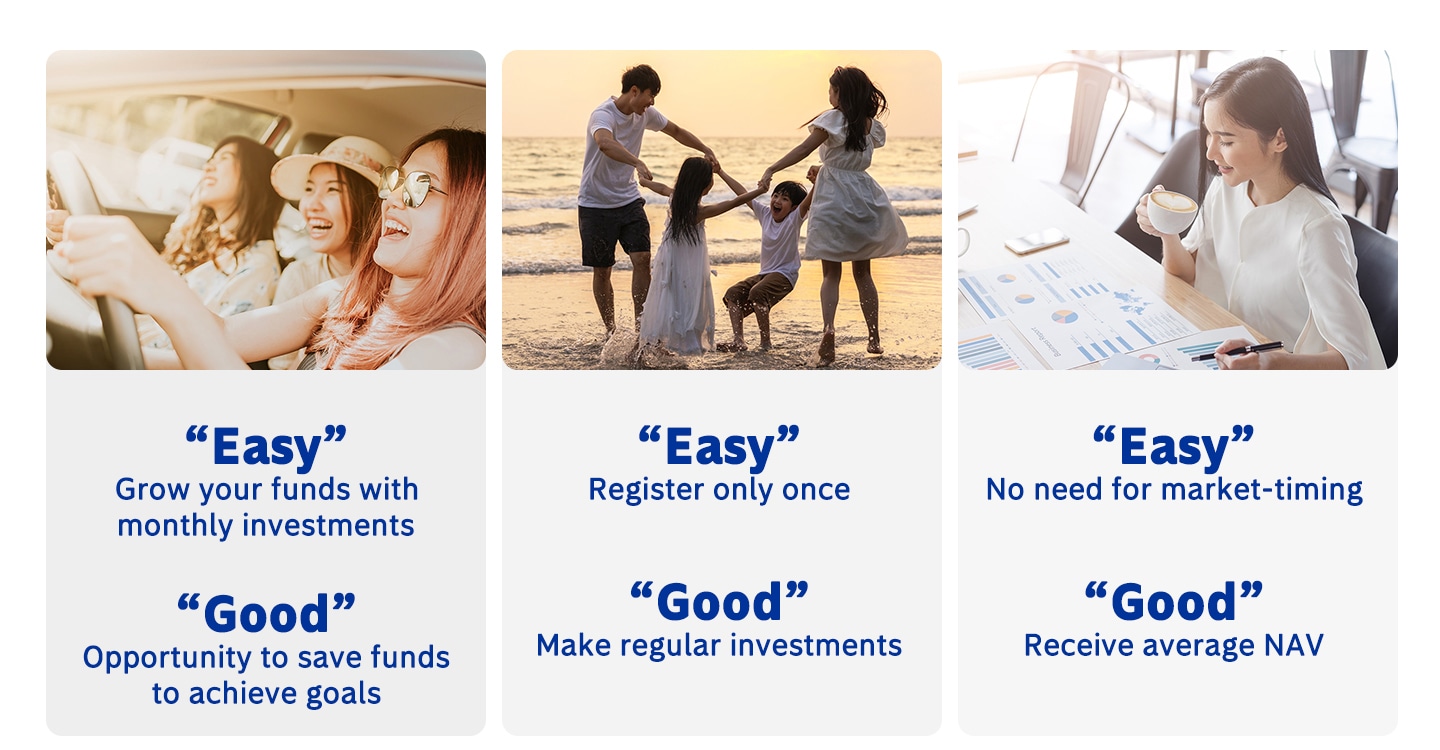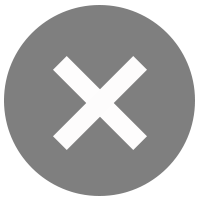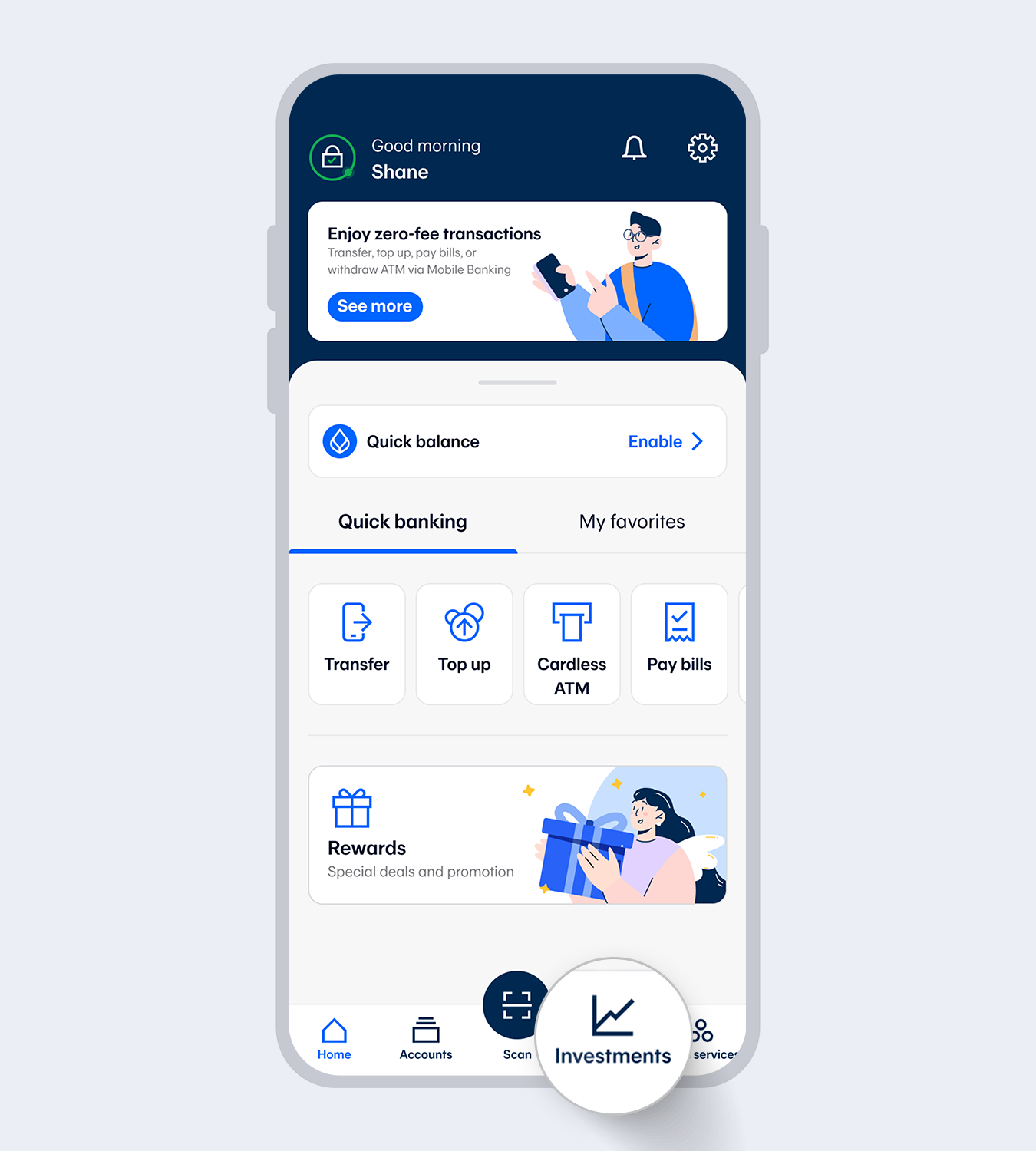
1.
Select “Investments”
2.
Enter your 6-digit Mobile PIN or use Touch ID / Face ID / Fingerprint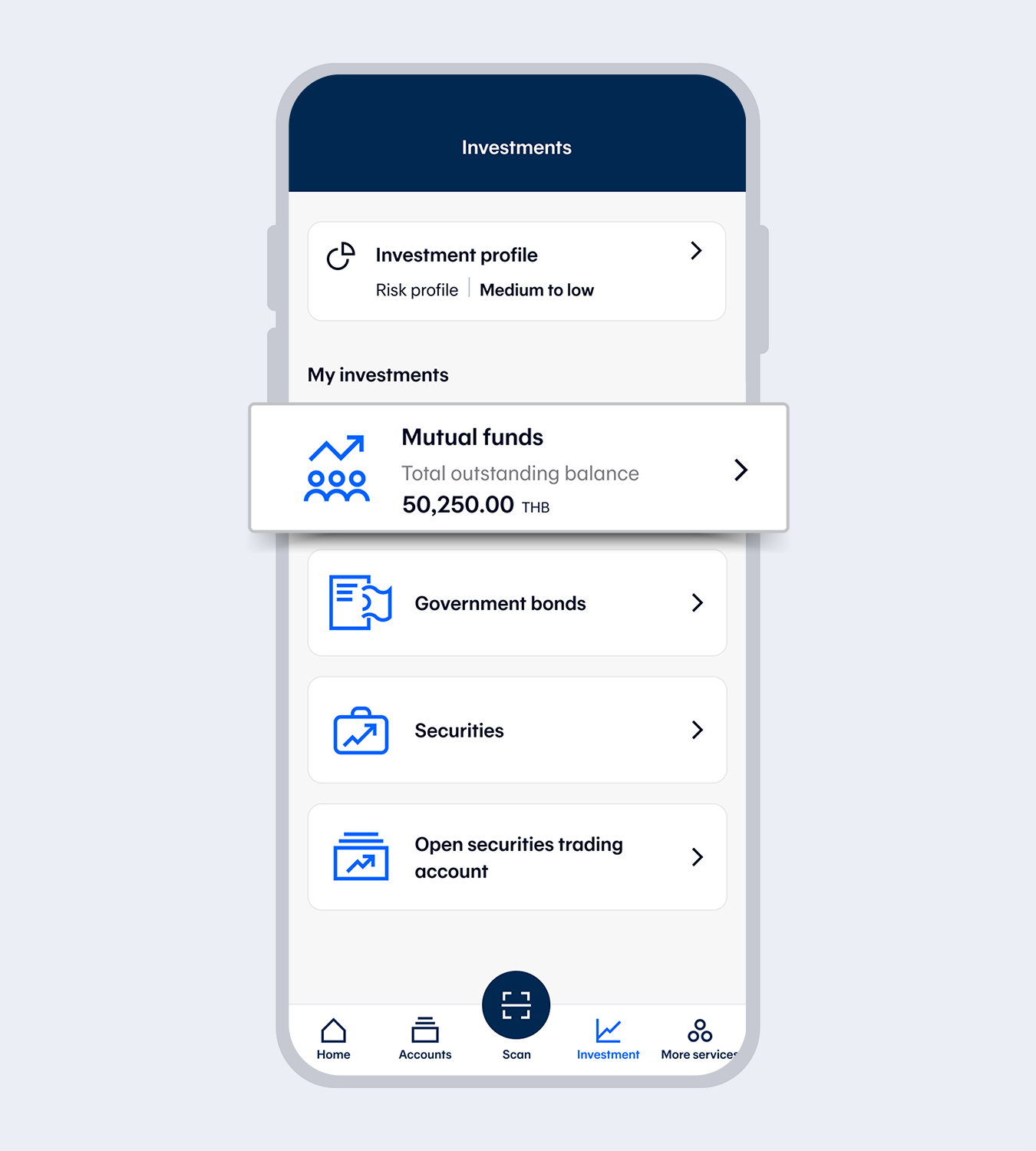
3.
Select “Mutual funds”
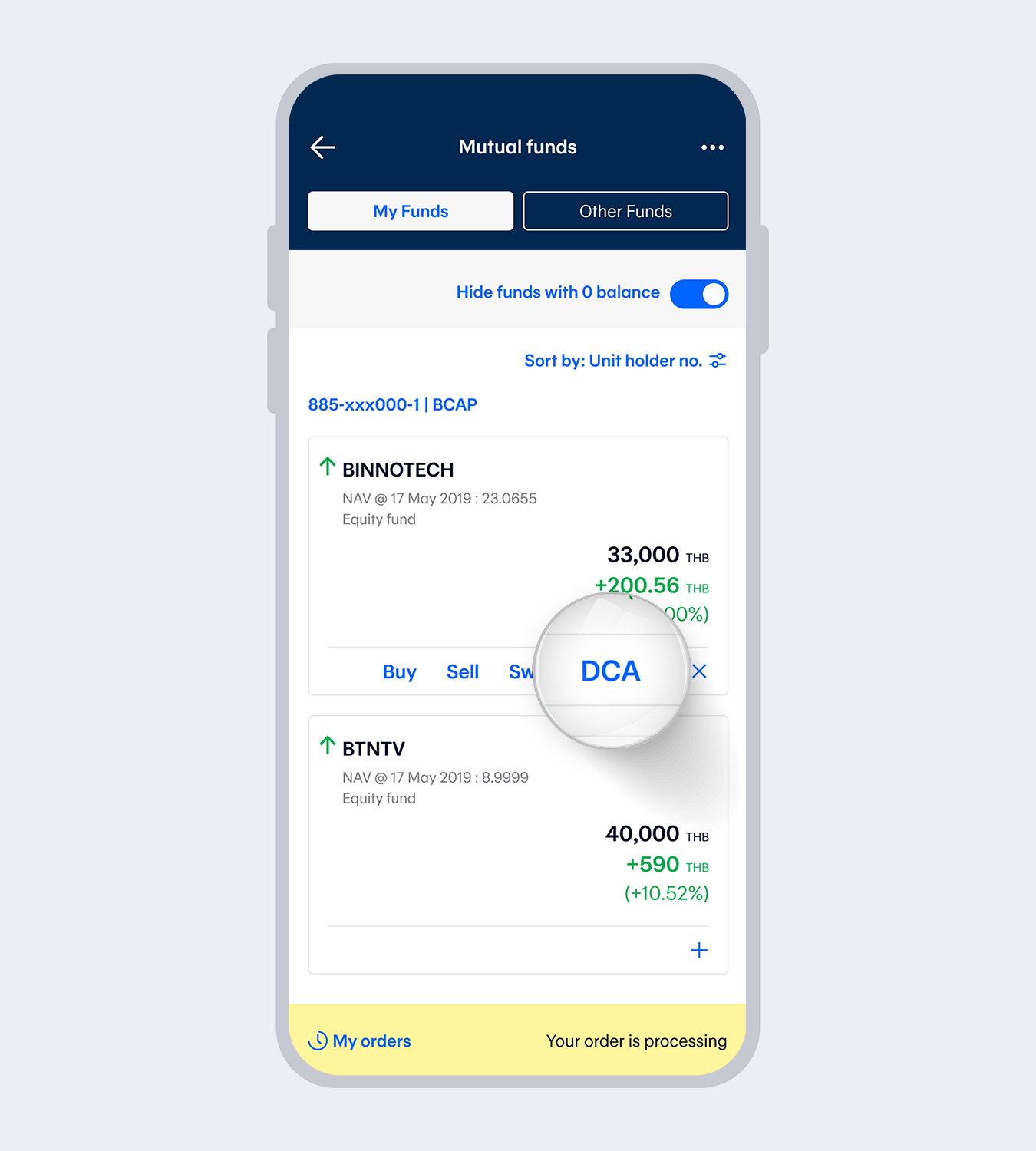
4.
Select “DCA”. You can do so via two methods4.1
Select “DCA” from the shortcuts menu (the + sign) of your preferred fundor
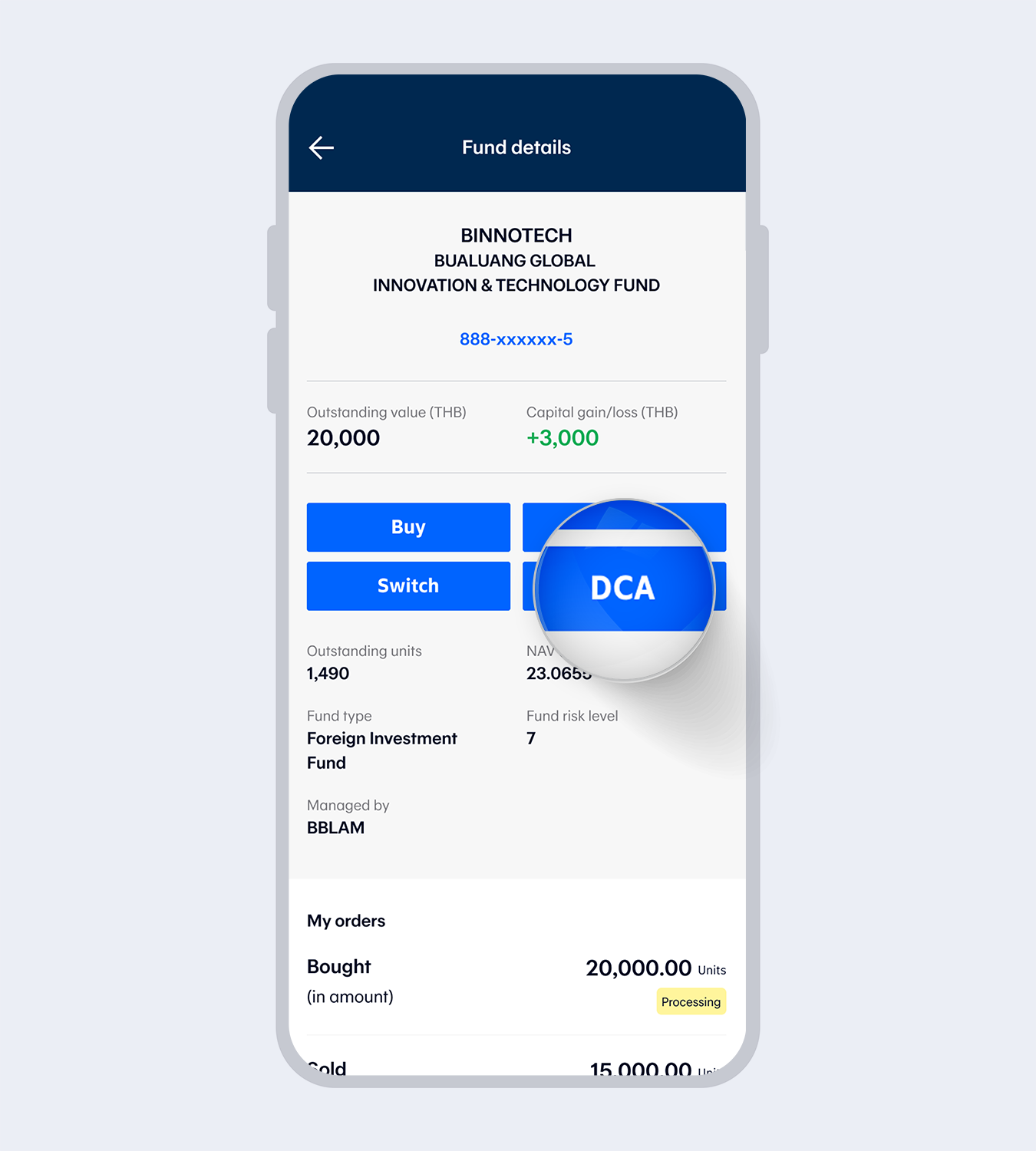
4.2
Select your preferred fund and select “DCA” on the fund details screenThen, read terms and conditions and select “Accept”
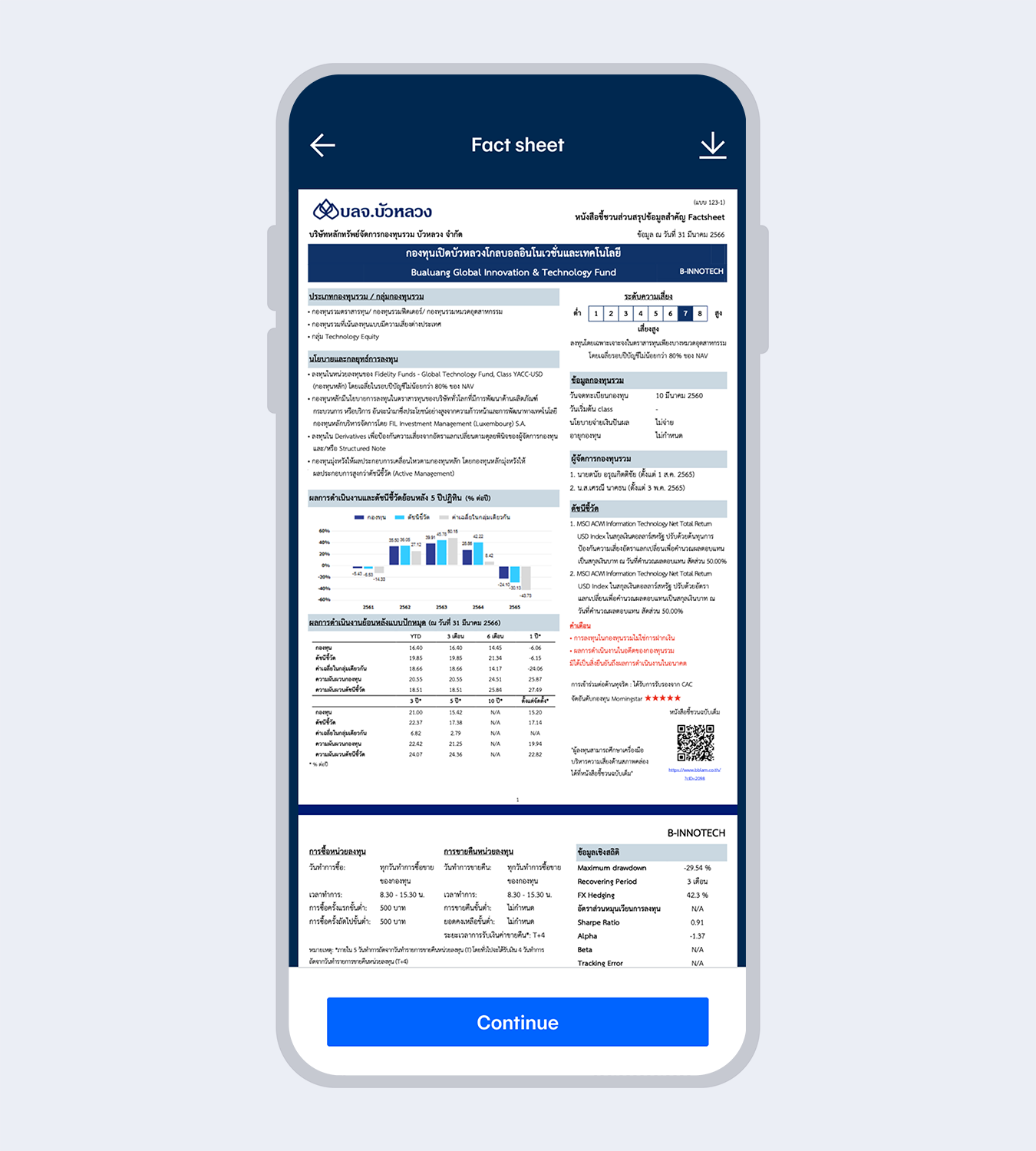
5.
Read the fact sheet and select “Accept”
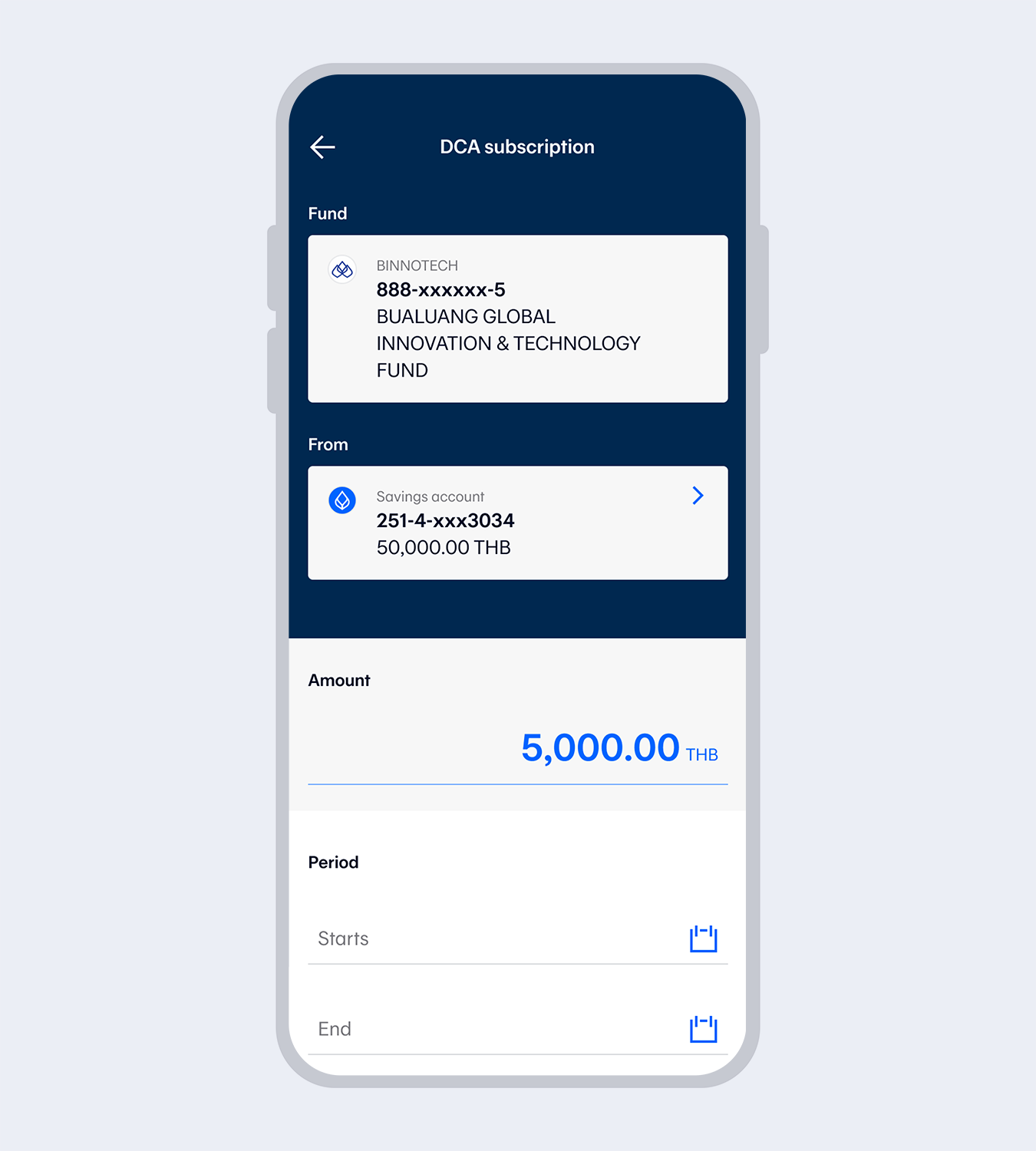
6.
Select an account for direct debit and then select the
1) Monthly deduction amount
2) Starting and ending month and year
or select “Not specified” if you do not want to specify an ending period
3) Day of deduction,
Accept that you have read the fund details before deciding to invest and select “Next”
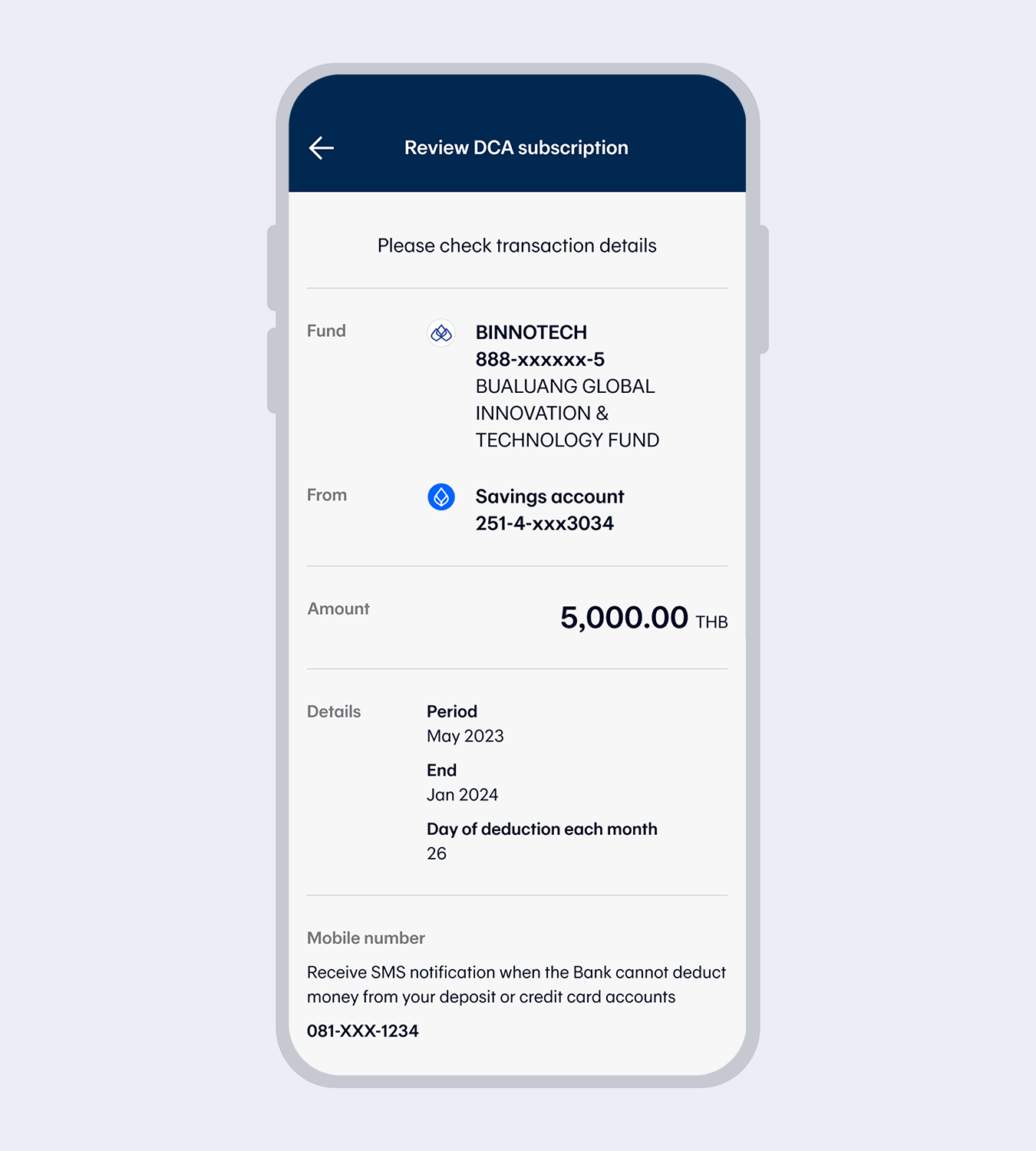
7.
Check transaction details and select “Confirm”
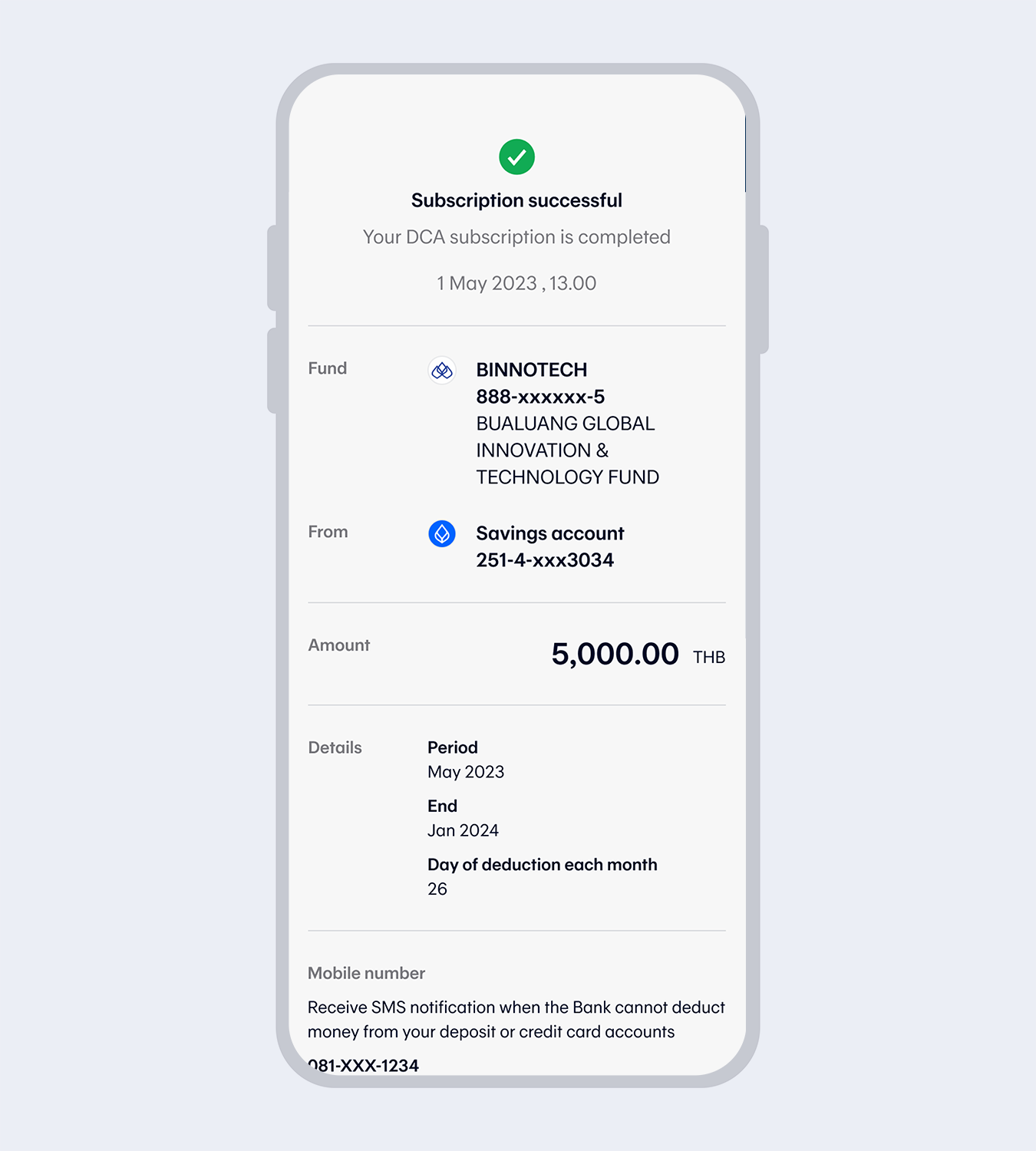
8.
DCA successfully subscribed