Highlight feature
Lock & Unlock
via Bangkok Bank Mobile Banking


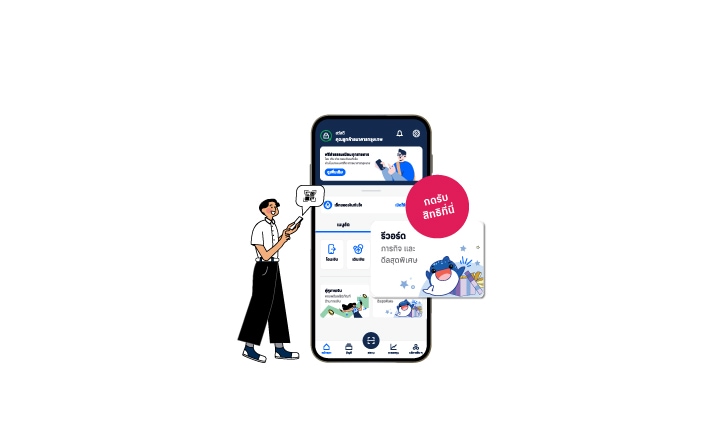





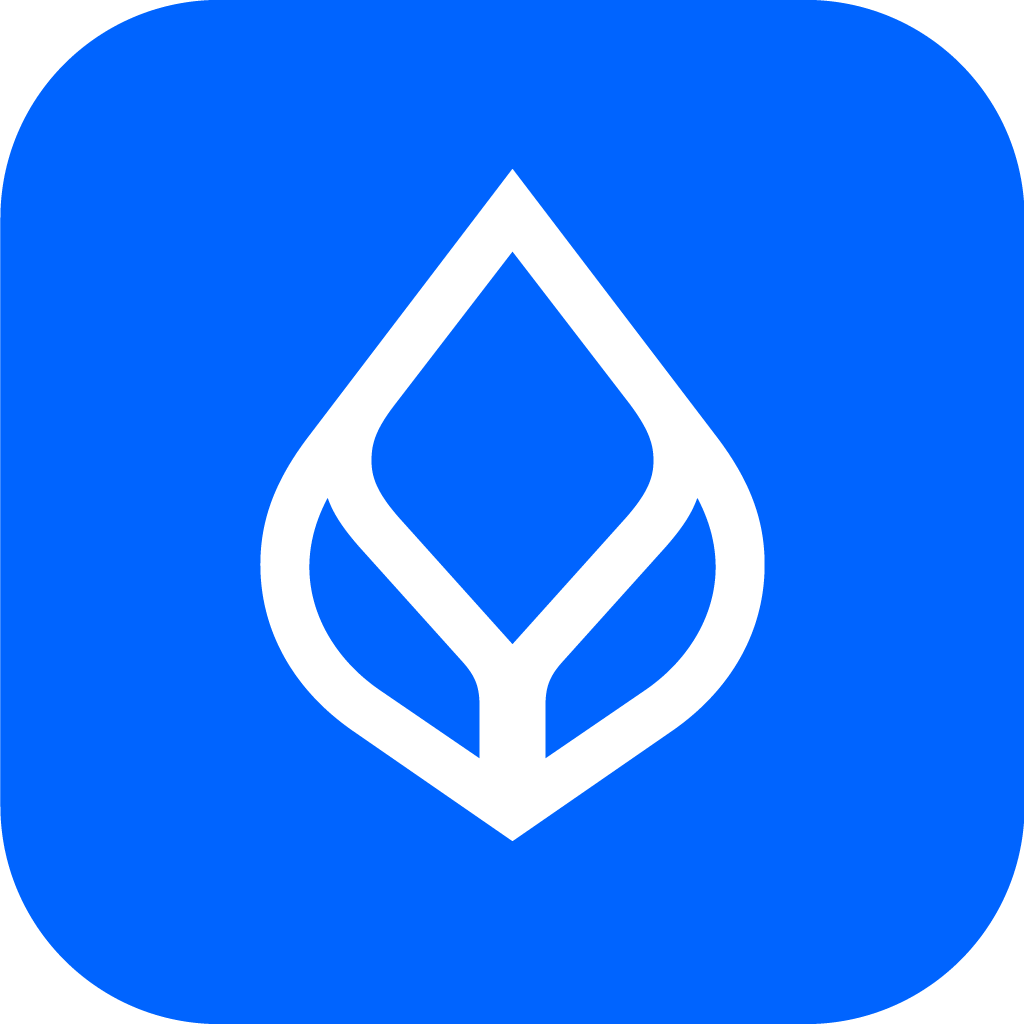

Download Bangkok Bank Mobile Banking application at



To enhance transaction security and application efficiency as well as support new features, upcoming Bangkok Bank Mobile Banking versions will only be supported on iOS version 15.0 & above and Android version 10.0 & above from January 20, 2026 onwards
How to apply Mobile Banking
Anytime Anywhere… Your online transaction stays safe.
Don’t download or install apps from sources other than the Apple App Store and Google Play Store.
Avoid using common password/PIN e.g. a number which can be easily guessed. Also change passwords as often as you like.
Don’t enter any personal information or click the URL link in suspicious SMS, MMS, emails or pop-ups.
Ensure you install a reliable anti-virus application onto your mobile phone and always update it and avoid making financial transactions using public Wi-Fi.

Do not click the URL link in suspicious SMS, MMS, Email or Pop-up.
Do not enter your mobile number if you access the Bank website and you are asked on the screen for your information in order to download App. It may be Trojan viruses.
Do not enter any personal information if you get an SMS, MMS or Email claiming to be from Bangkok Bank. Bangkok Bank will never send an SMS, MMS or emails requesting you to download or install any software or application to make a transaction with us or introduce any pop-up asking for your personal information. Therefore, if you receive this kind of SMS, MMS or emails, or have clicked any link to download suspicious software or application, or see any unfamiliar/irregular screen, please immediately stop any transactions and contact Bualuang Phone 1333 or (66) 0 2645 5555. Our service is available 24/7.