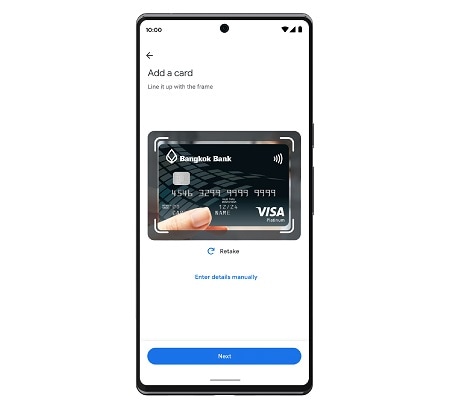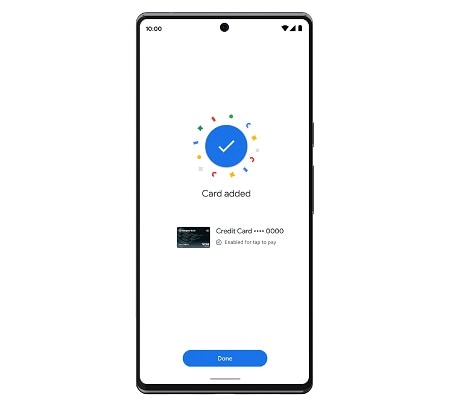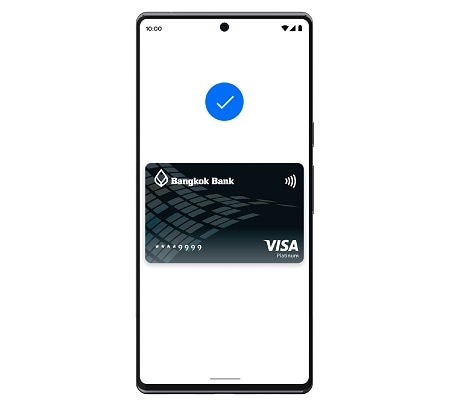Online Banking
Personal
- Bualuang iBanking
- Bualuang iBanking
- Bualuang iBanking
- Mobile Banking
- Mobile Banking
- Mobile Banking
- Bualuang iFunds
The payments are safely encrypted before, during, and after every purchase.
Google Wallet™ doesn’t share your actual card number with the business, so your payment info stays safe.
Google Wallet™ does not sell your personal information or your transaction history to any third party or Google for targeting ads.
Simply tap your phone to the reader to make contactless payment with Google Pay™.
Use when necessary and pay back full amount on time to avoid 16% interest rate.
When you’re ready to pay, unlock your phone, hold it near the reader, and look for the check mark. That’s it! ![]()
Just add your Bangkok Bank Credit Card to Google Wallet™ and
Google Pay™ and Google Wallet™ are trademarks of Google LLC.