

Online Banking
Personal
- Bualuang iBanking
- Bualuang iBanking
- Bualuang iBanking
- Mobile Banking
- Mobile Banking
- Mobile Banking
- Bualuang iFunds
To enhance transaction security and application efficiency as well as support new features, upcoming Bangkok Bank Mobile Banking versions will only be supported on iOS version 15.0 & above and Android version 10.0 & above from January 20, 2026 onwards
How to check software version for iOS Users
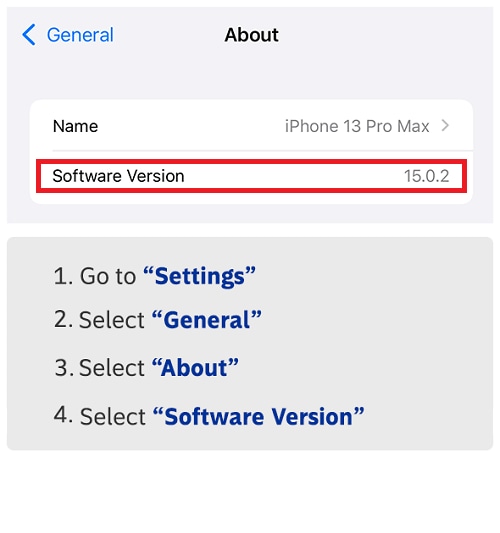
How to update software version for iOS Users
How to check software version for Android Users
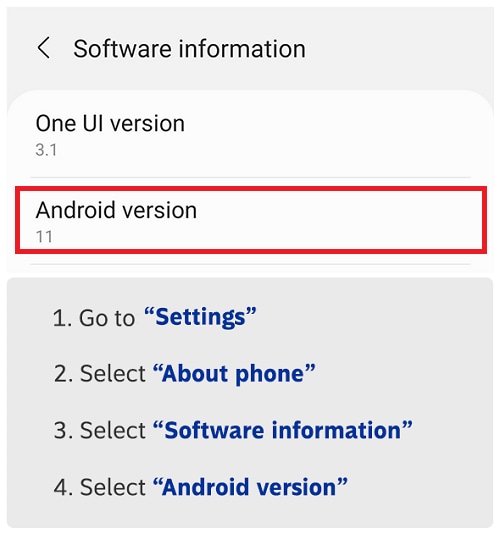
How to update software version for Android Users