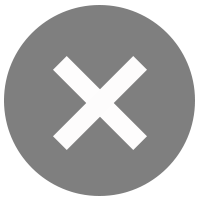1.
Go to “More” menu and select “NDID service”

2.
Select “Enroll” then read and “Accept” Terms and Conditions to use the service

3.
Enter your Citizen ID card information and select “Next”

4.
Enter the One Time Password (OTP) received via SMS to verify your mobile phone number

5.
Verify yourself by facial recognition, click “Confirm your consent” then select “Next”

6.
Fit your face in the frame and follow instructions for liveness detection

7.
The system will display the successful result of your enrollment.

1.
Receive notification on authentication request

2.
Go to “More” menu and select “NDID service”

3.
Select “Pending request”

4.
Review the authentication request details and select “Proceed”

5.
Enter the One Time Password (OTP) received via SMS to verify your mobile phone number

6.
Verify yourself by facial recognition, click “Confirm your consent” then select “Next”

7.
Fit your face in the frame and follow instructions for liveness detection
8.
Verify and click “Confirm your information and consent” then select “Accept”

9.
The system will display the successful result of your authentication.