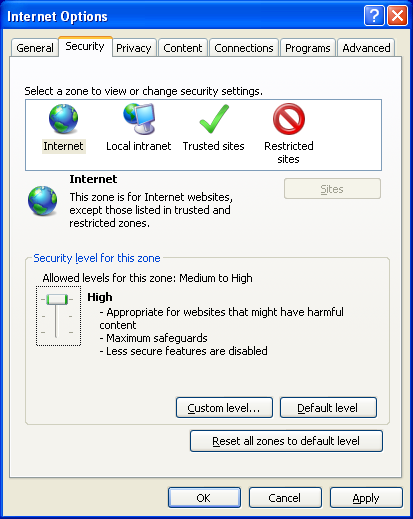Online Banking
Personal
- Bualuang iBanking
- Bualuang iBanking
- Bualuang iBanking
- Mobile Banking
- Mobile Banking
- Mobile Banking
- Bualuang iFunds
Find out about other kind of cyber attack that exploits security holes in Internet Explorer browser to access user personal details. Learn how to protect yourself from it.
What is “Operation Aurora”?
"Operation Aurora" or "Aurora Attack" is a type of cyber attack currently exploiting security holes in Internet Explorer to access user personal details.
The attack attempts to use a vulnerability in Internet Explorer, luring Internet Explorer users to click on a malicious link or download a file found in a spam email, Instant Messenger or social networking site. The link then takes the user to a website hosting malware written to exploit the hole in Internet Explorer. This then allows code to be executed remotely and enables hackers to gain control of the user’s computer.
The vulnerability affects Internet Explorer 6 and later versions using Windows platforms.
How can I avoid such an attack?
If you have Microsoft automatic updating enabled, you will not need to take any action because this security update will be downloaded and installed automatically onto
your computer.
Customers who have NOT enabled Microsoft automatic updating need to check for updates and install this update manually.
You can also help prevent attacks similar to Operation Aurora by:
To raise your browsing security level in Internet Explorer, simply follow these steps: