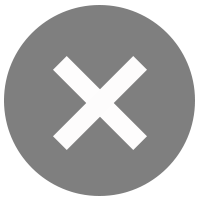- Create subscriber profile
- Suitability Test
- Knowledge Assessment
- Knowledge Test
- Subscribe to Securities

1.
Select “Investments”
2.
Enter your 6-digit Mobile PIN or use Touch ID / Face ID / Fingerprint
3.
Select “Securities” menu and select “Create subscriber profile”
4.
Enter your personal information and select "Next"
5.
Choose your preferred securities depository and select “Next”
6.
Select your Receiving / Refund account and select “Next”
7.
Check your information and select “Submit”
8.
Once the profile is successfully created, you can subscribe for available securities right away.
1.
Select “Investments”
2.
Enter your 6-digit Mobile PIN or use Touch ID / Face ID / Fingerprint
3.
Select “Assessments”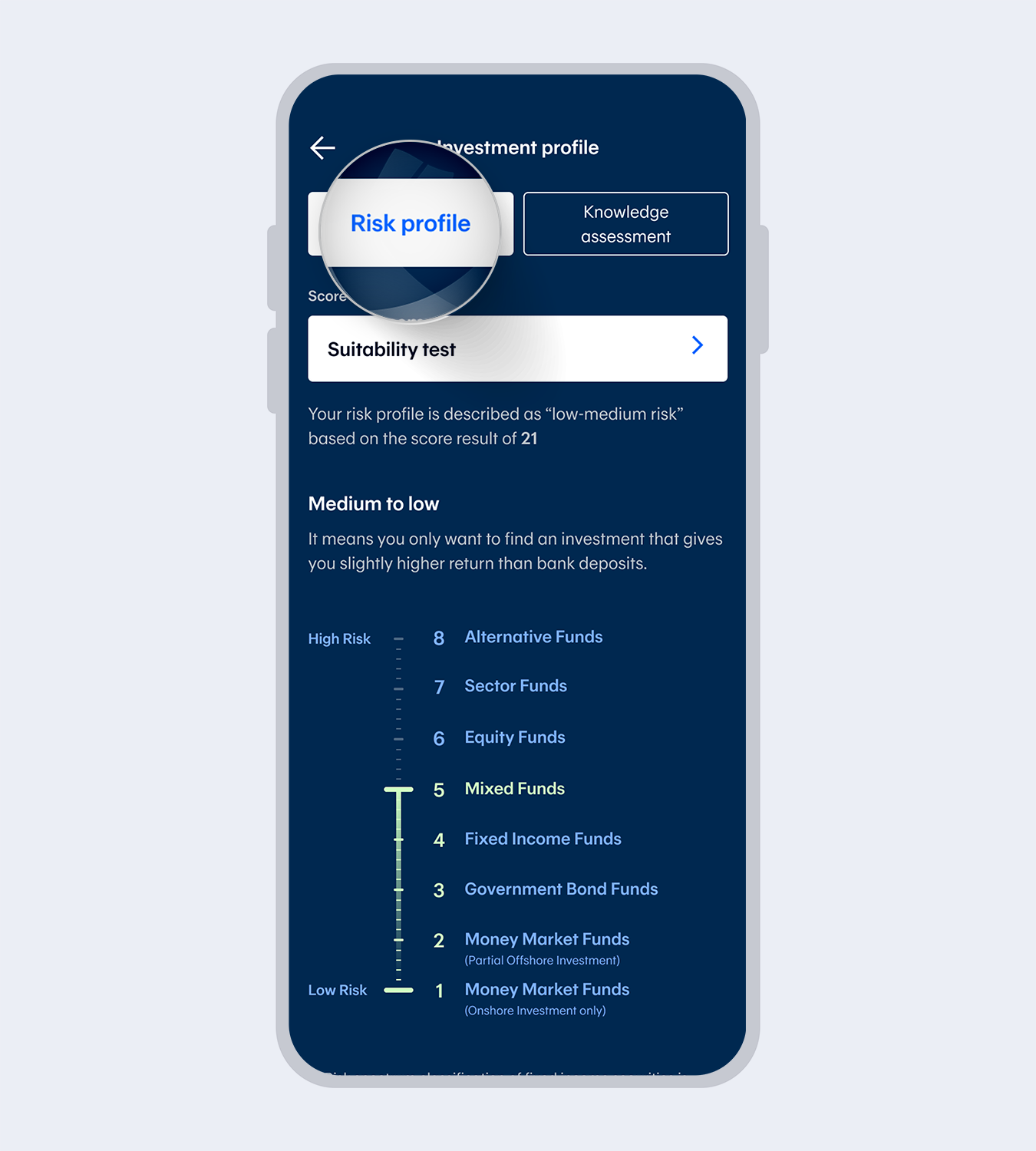
4.
Select “Risk profile” and select “Suitability test”
5.
Answer the questions and select “Next” for the next one. Please complete all 12 questions
6.
Select “Submit” once you complete all 12 questions and enter your 6-digit Mobile PIN if you access with Touch ID / Face ID / Fingerprint
7.
Successfully updated the assessment. The system will display your results.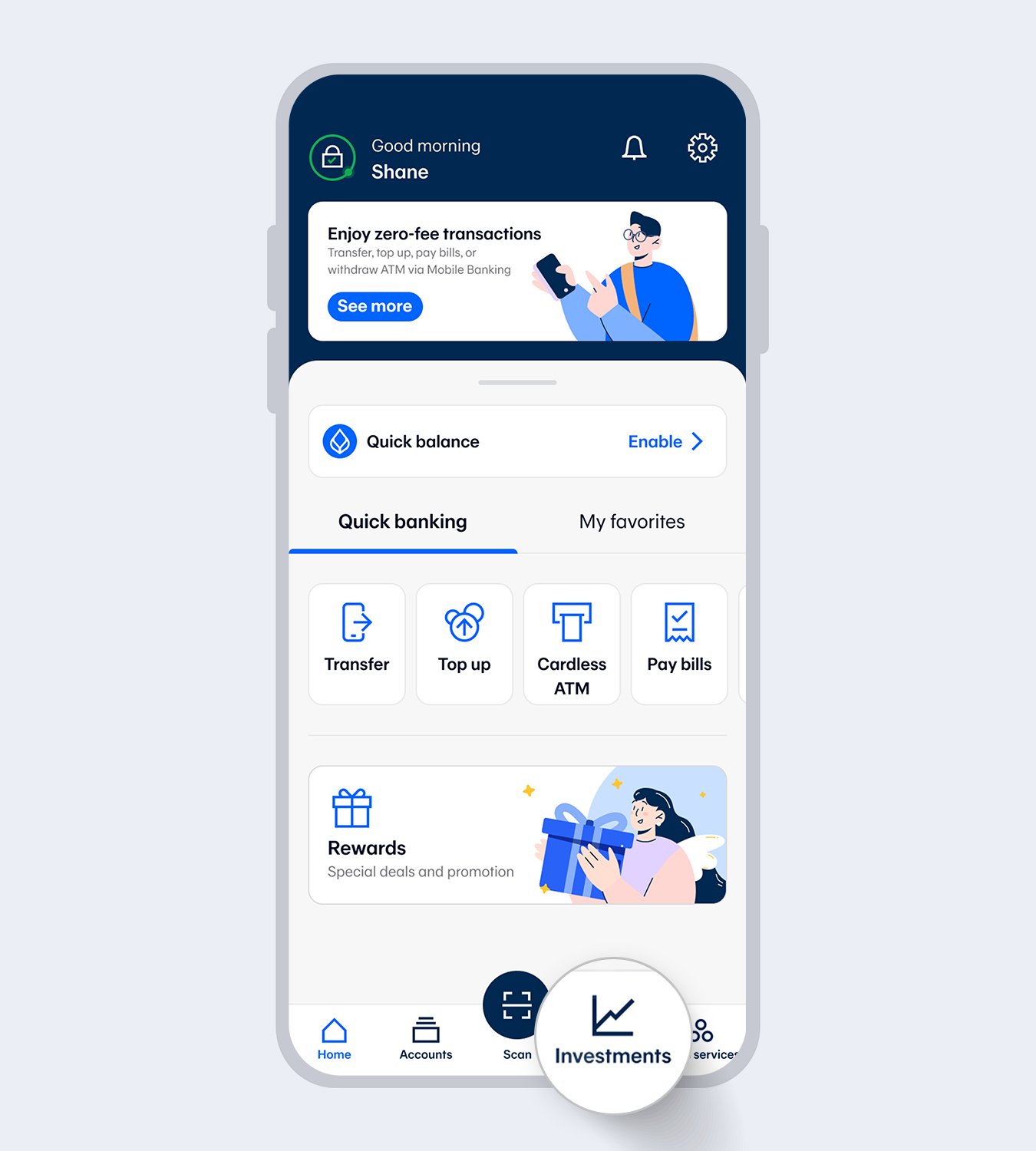
1.
Select “Investments”
2.
Enter your 6-digit Mobile PIN or use Touch ID / Face ID / Fingerprint
3.
Select “Assessments”
4.
Select “Knowledge assessment” and select “Assessments”
5.
Answer the questions and select “Next” for the next one. Please complete all 4 questions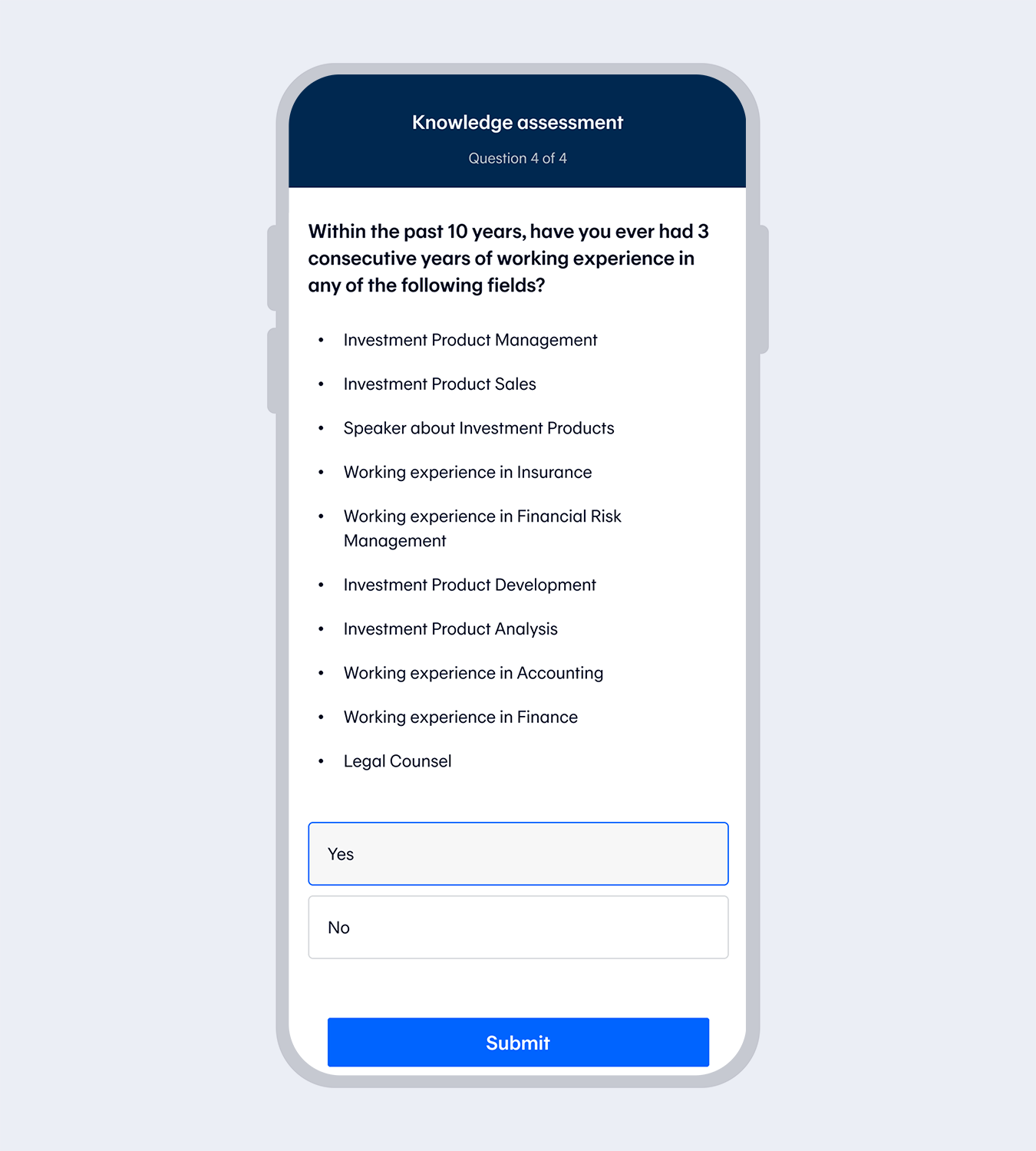
6.
Select “Submit” once you complete all 4 questions and enter your 6-digit Mobile PIN if you access with Touch ID / Face ID / Fingerprint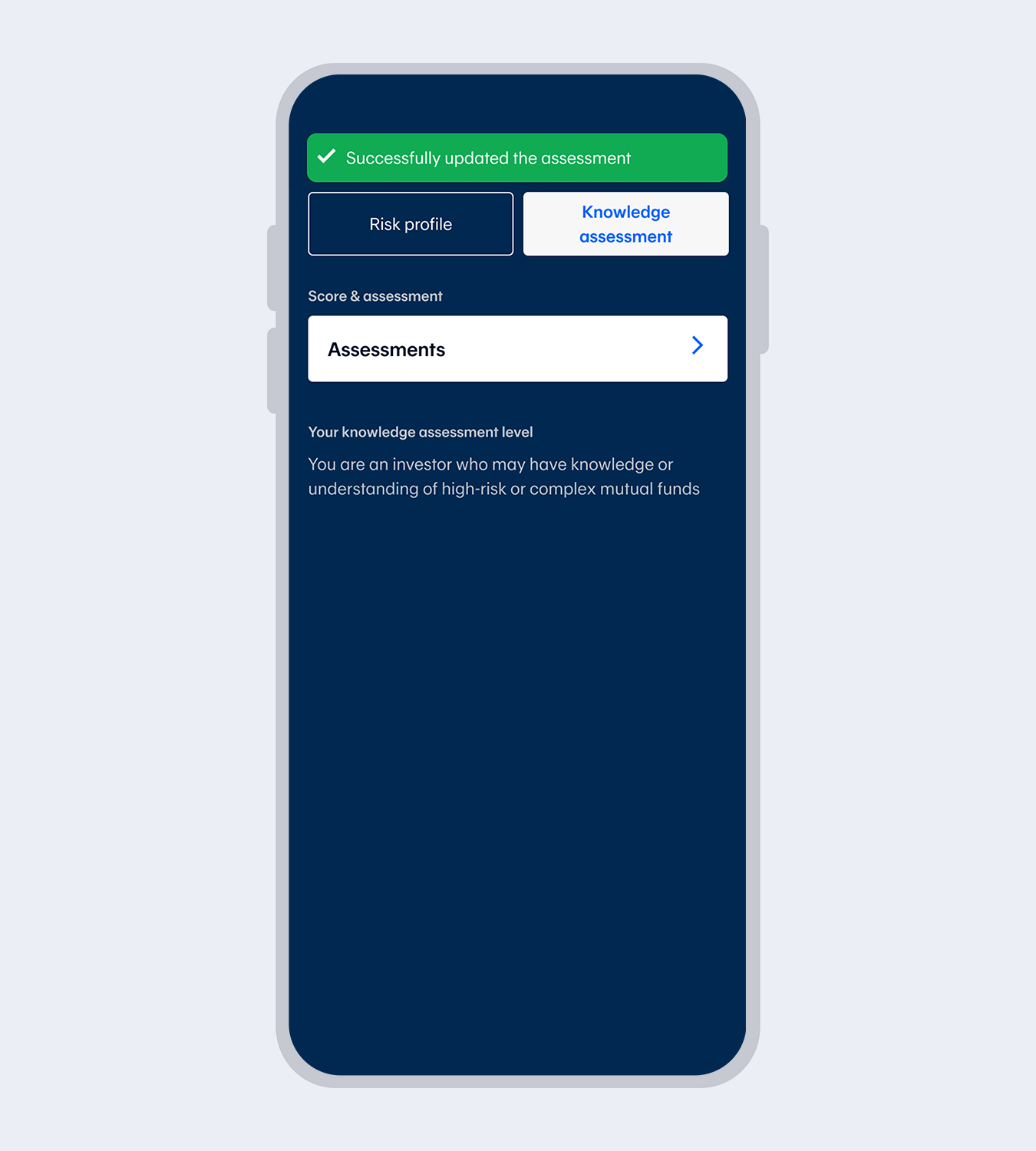
7.
Successfully updated the assessment. The system will display your results.
1.
Select “Investments”
2.
Enter your 6-digit Mobile PIN or use Touch ID / Face ID / Fingerprint
3.
Select “Assessments”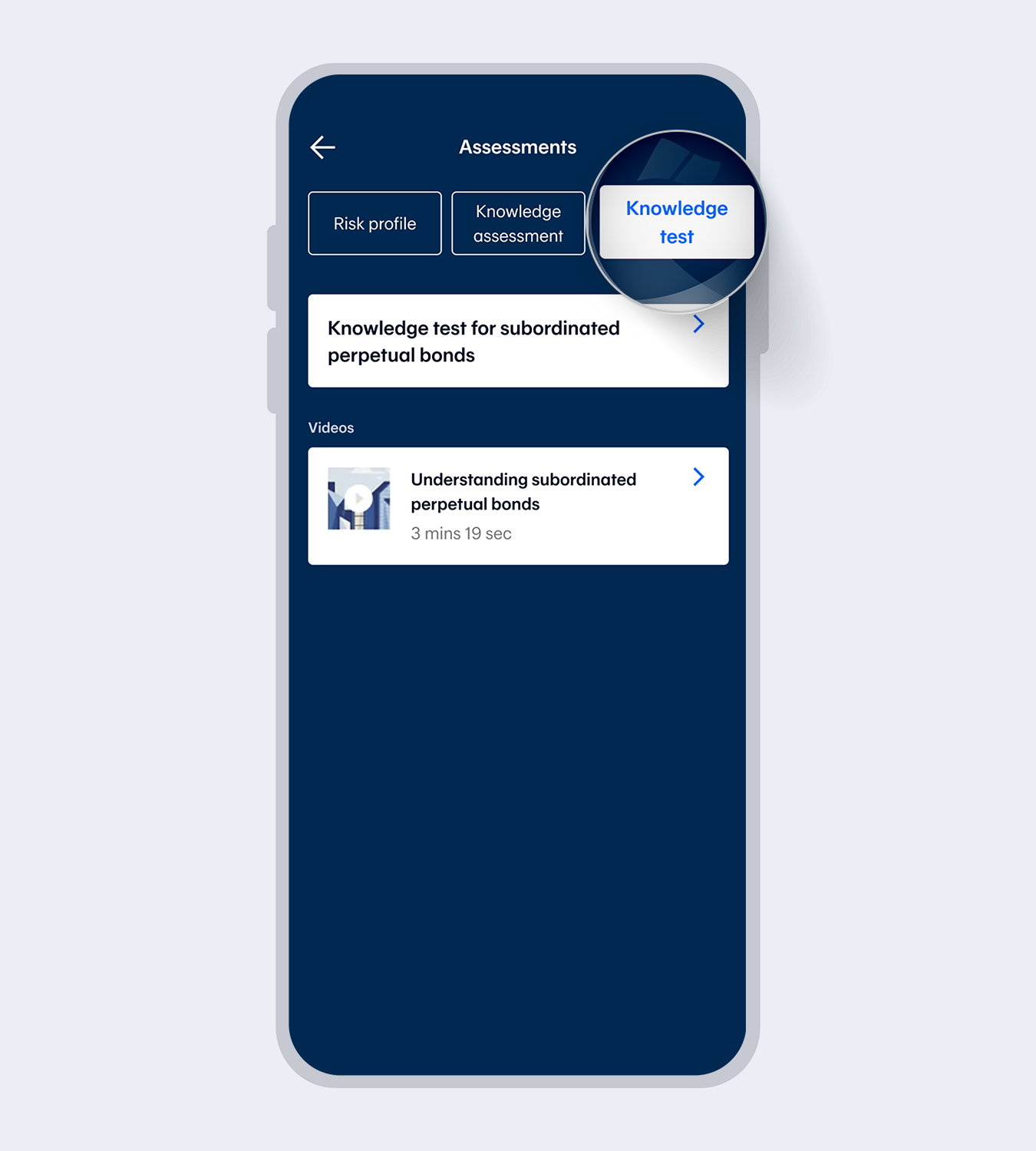
4.
Select “Knowledge test” and select “Knowledge test for subordinated perpetual bonds”
5.
Complete all 7 questions by pressing “Next” to the next item
6.
Press “Submit” when completing 7 questions, and Enter your 6-digit Mobile PIN in case of accessing with Touch ID / Face ID / Fingerprint
7.
Successfully updated the assessment. Display with the assessment results
1.
Select “Investments”
2.
Enter your 6-digit Mobile PIN or use Touch ID / Face ID / Fingerprint
3.
Select “Securities”
4.
Choose your desired securities and select “Subscribe”
5.
Check details and select “Subscribe” then read Terms and Conditions and select “Accept”
6.
Enter number of units and select “Next”In the case of a Right Offering, shareholders can select their shareholder registration number, enter number of units and select “Next”

7.
Check transaction details and select “Confirm”
8.
Once the transaction is completed, you will receive your transaction e-slip. You can also share your e-slip.