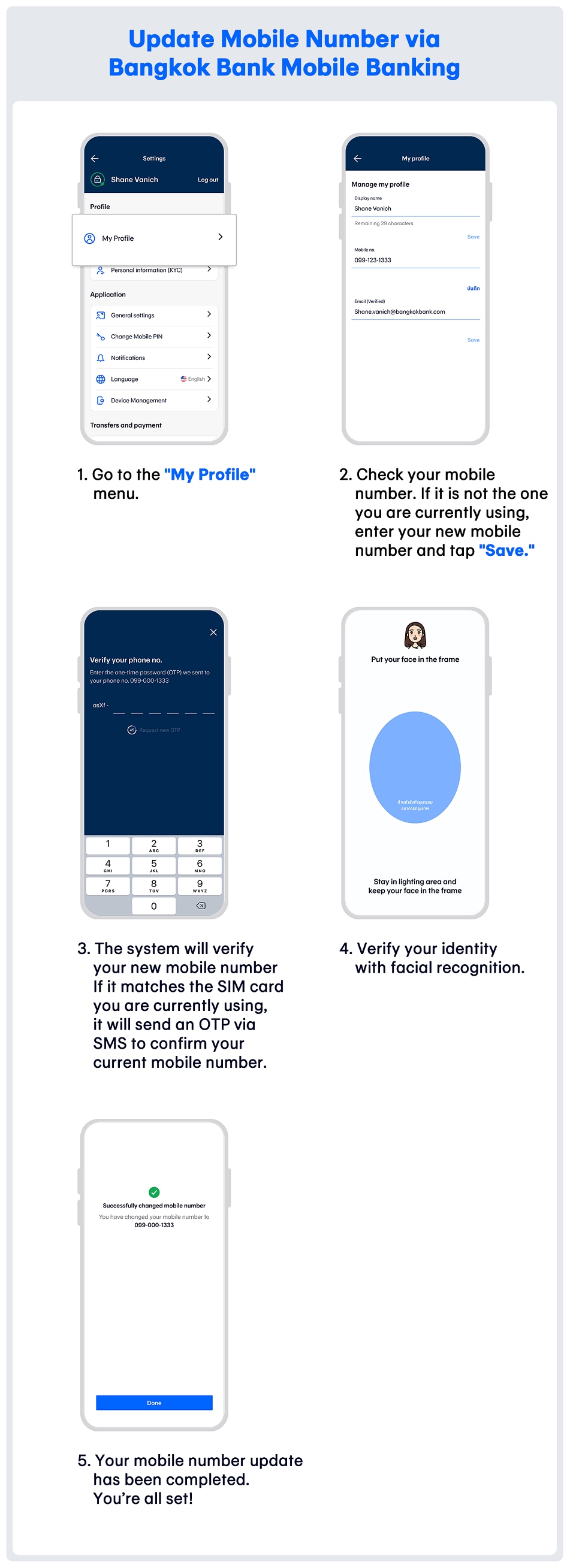Dial
*179*your 13-digit national ID number# and press call (for Thai nationals). You can check for free on all networks. The following message will appear:
- If the screen displays the message ‘The national ID number matches the current mobile number,’ it means you are the owner of the current mobile number.
- If the screen displays the message ‘The national ID number does not match the current mobile number,’ it means you are not yet the owner of this number. You need to change the mobile number’s ownership by contacting your mobile service provider, such as AIS, True, DTAC, or NT, to change the mobile number’s ownership or register a new SIM to correctly own the number. Then, update the number on mobile banking.
Eligible Groups for Exceptions and Required Documents
In case it is inconvenient to change the ownership of the mobile number, you can contact the bank branch to request an exemption from today onwards. The eligible groups are:
- Families: including parents, children, siblings, grandparents, and registered spouses. Submit the following documents at a bank branch:
- Relationship documents: documents issued by Thai government agencies or the state of that country, such as a house registration, birth certificate, marriage certificate.
- Documents proving ownership of the phone number, such as a tax invoice or phone bill receipt.
- Individuals Requiring Legal Guardianship: Such as incapacitated persons, quasi-incapacitated persons, and persons with disabilities. Submit the following documents at a bank branch:
- Court order
- An ID Card for PWD (Persons with Disabilities) or document issued by the government agencies, or an officially certified documents.
- Legal Entities: Companies, government agencies, or other legal entities (in cases where the mobile number is registered under the name of a legal entity and used by personnel within the organization) must submit the documents at a bank branch as follows:
- A letter of certification from the company stating the employee's name, mobile number, and authorization to register the phone number with Mobile Banking.