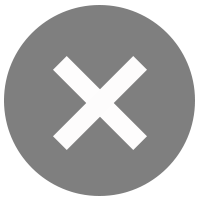1.
At an ATM, select “Be My ID”.

2.
Enter the reference code received via your Bangkok Bank Mobile Banking and press “Confirm”.
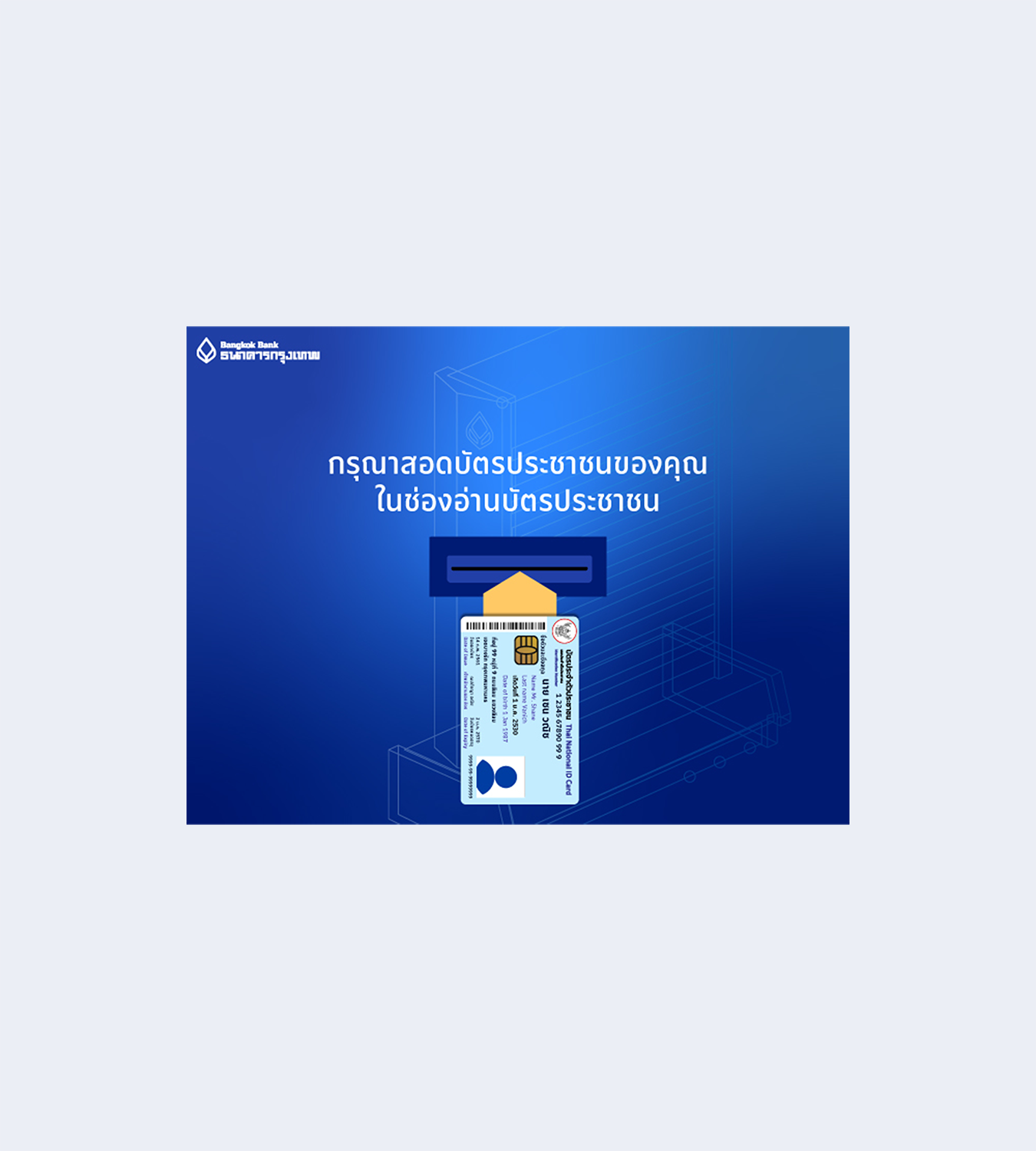
3.
Insert your citizen ID card as shown in the screen.

4.
Please take the card out and press “Confirm”.

5.
The system is checking your citizen ID data and reference code.

6.
The identity verification is successful. Press “Confirm”.
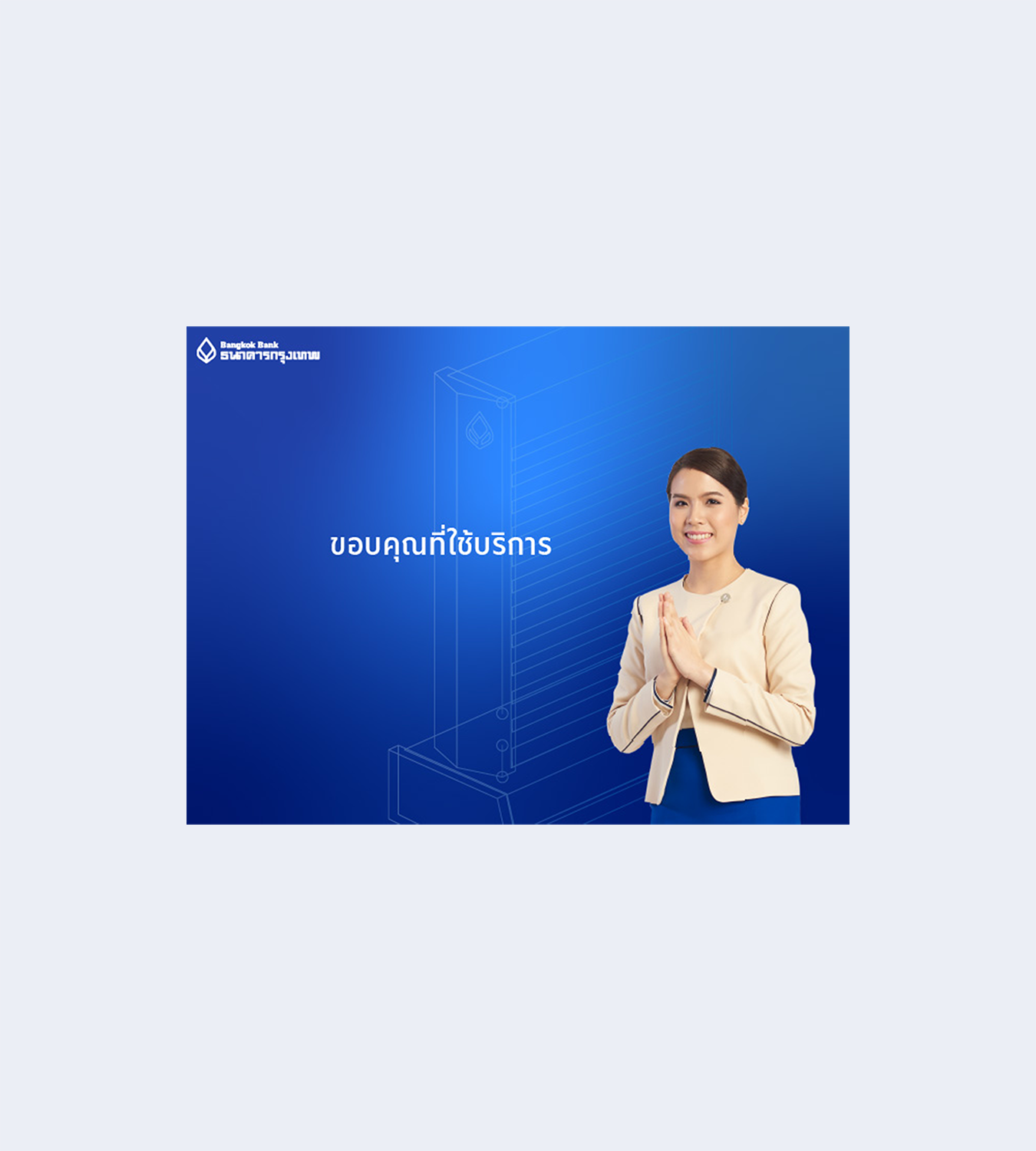
7.
The transaction at the ATM is complete. You can continue to use Bangkok Bank Mobile Banking for identity verification.

1.
At an ATM+, select “Be My ID”.

2.
Enter the reference code received via your Bangkok Bank Mobile Banking and press “Confirm”.
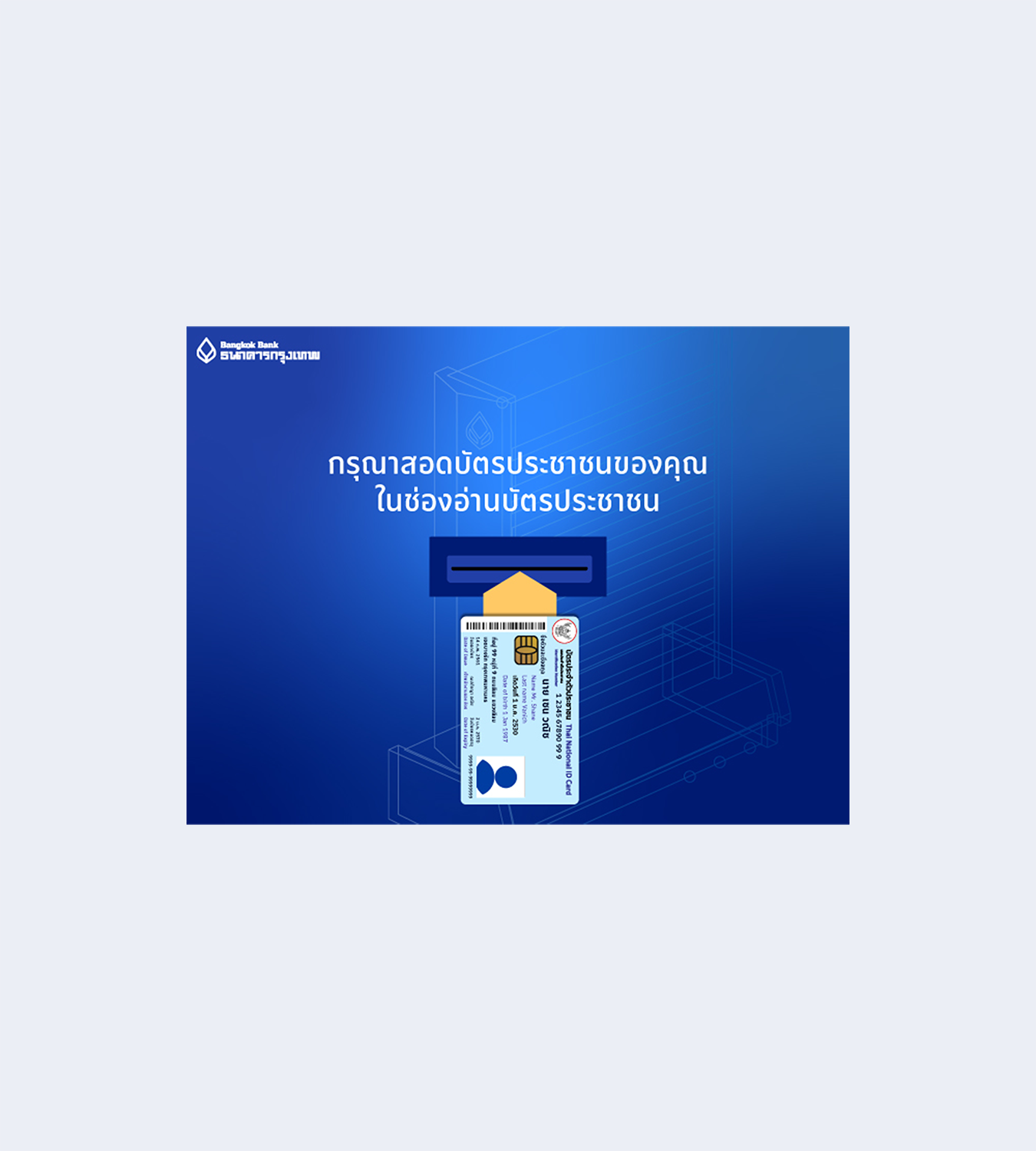
3.
Insert your citizen ID card as shown in the screen.

4.
Please take the card out and press “Confirm”.

5.
The system is checking your citizen ID data and reference code.

6.
The identity verification is successful. Press “Confirm”.
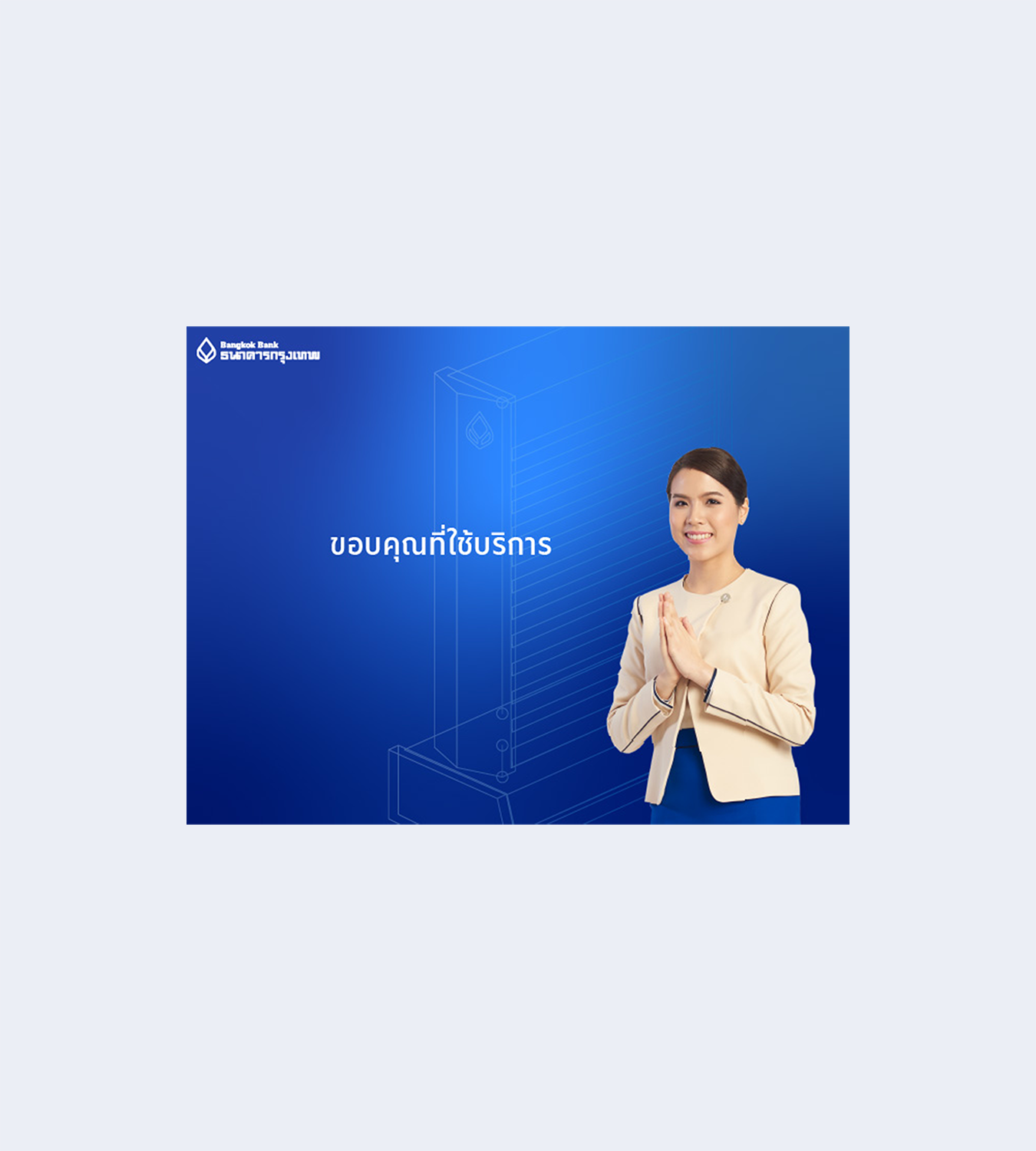
7.
The transaction at the ATM+ is complete. You can continue to use Bangkok Bank Mobile Banking for identity verification.