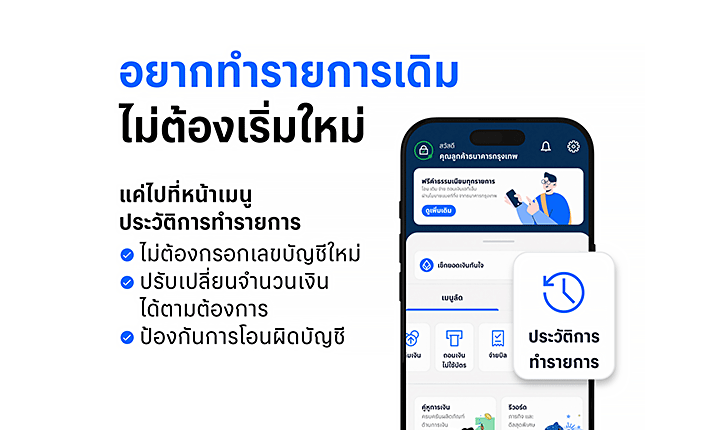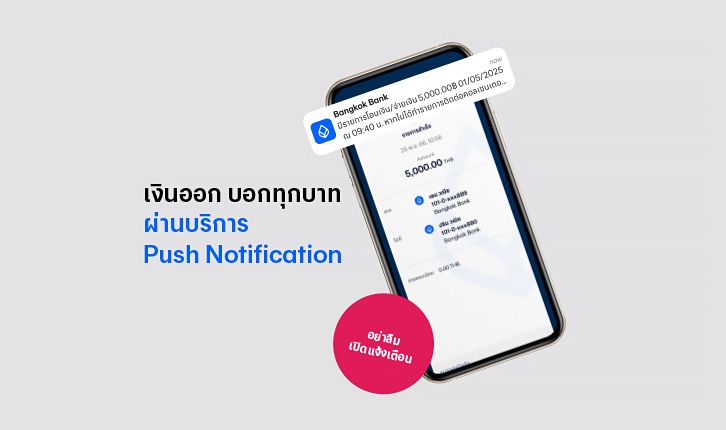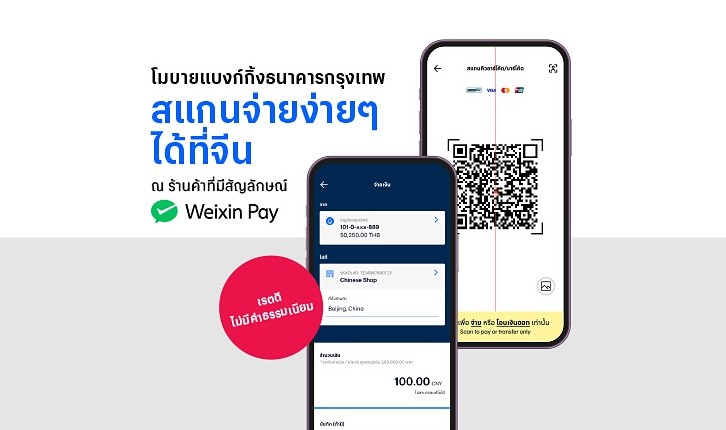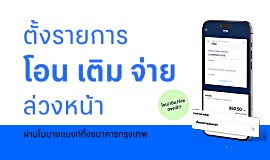Online Banking
Personal
- Bualuang iBanking
- Bualuang iBanking
- Bualuang iBanking
- Mobile Banking
- Mobile Banking
- Mobile Banking
- Bualuang iFunds
Choose a mobile number from your phone contacts
When it comes to mobile top-ups, users sometimes enter the wrong mobile number and top up the wrong one. If this happens, they have to contact the mobile network's customer service to request a refund which is time consuming. Sometimes customers need to switch between apps to copy phone numbers from the contact list to the input field in the mobile banking app which is irritating.
Today, topping up can be easy, convenient and fast via Bangkok Bank Mobile Banking app. Using the mobile top-up feature, users can select a phone number directly from their contact list without manually entering the mbile onumber reducing the risk of input errors. This means you can top up at ease, whether for your family members, friends, or others.
Is there a fee for topping up mobile phones via Bangkok Bank Mobile Banking app?
Which mobile network is available to top up by selecting a number from the phone's contact list?
If you top up the wrong mobile number, what should you do?
What could be the reasons why mobile top-ups fail?
Besides mobile top-up services, what other top-up services are available?
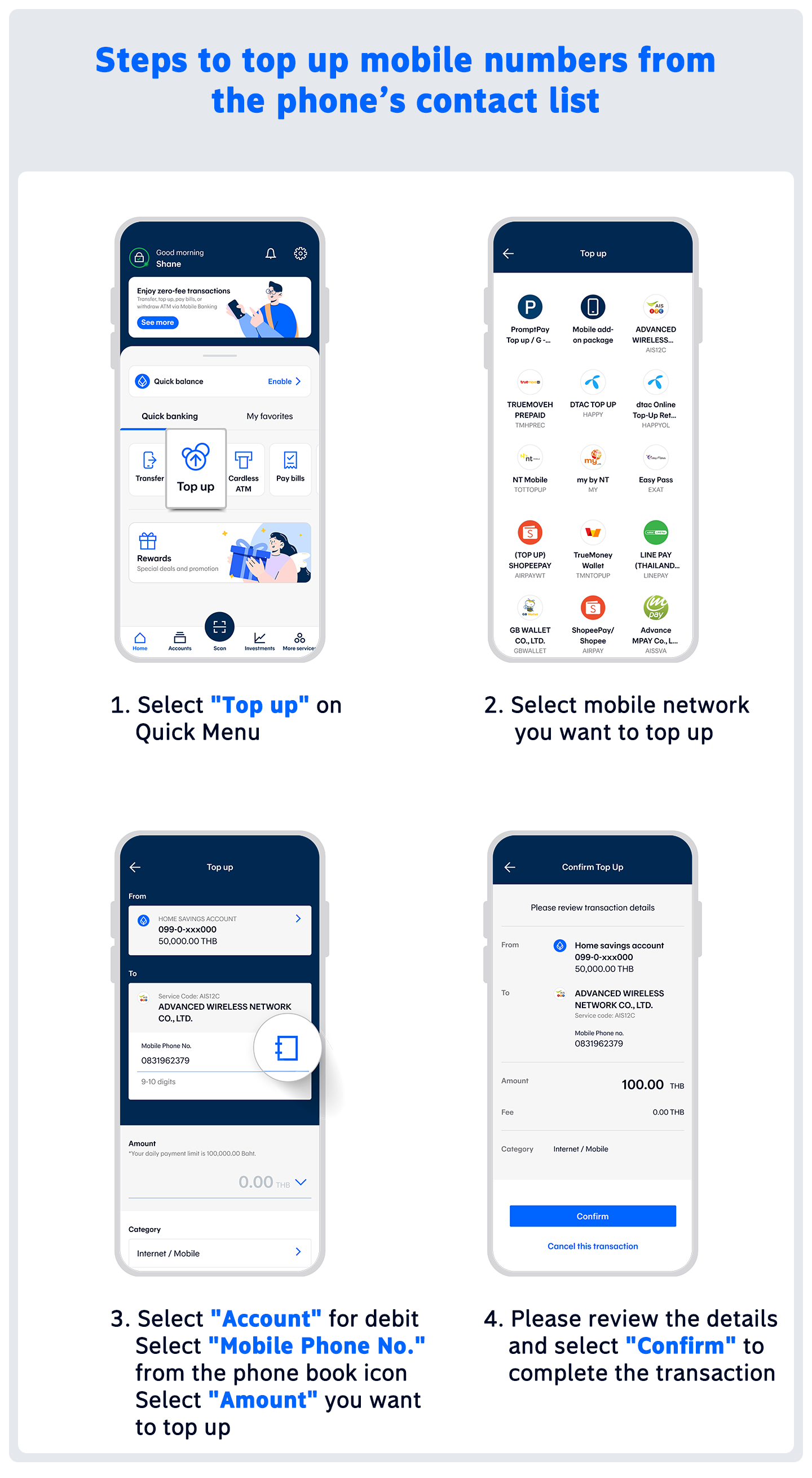
Enhance your online banking experience with Bangkok Bank Mobile Banking