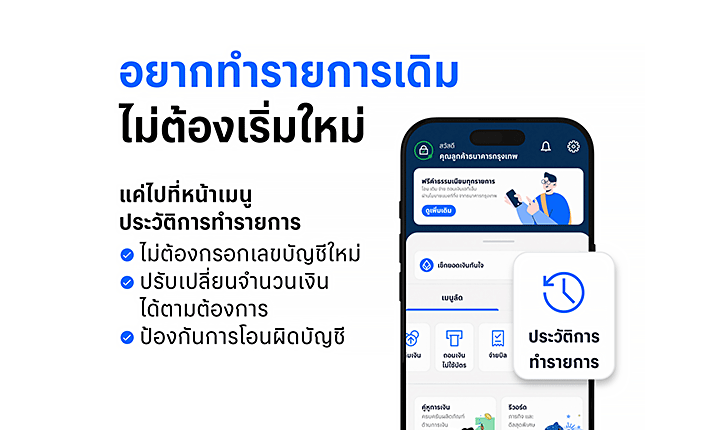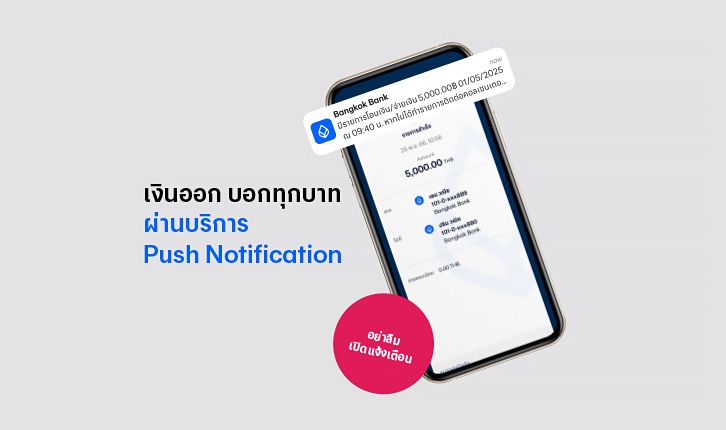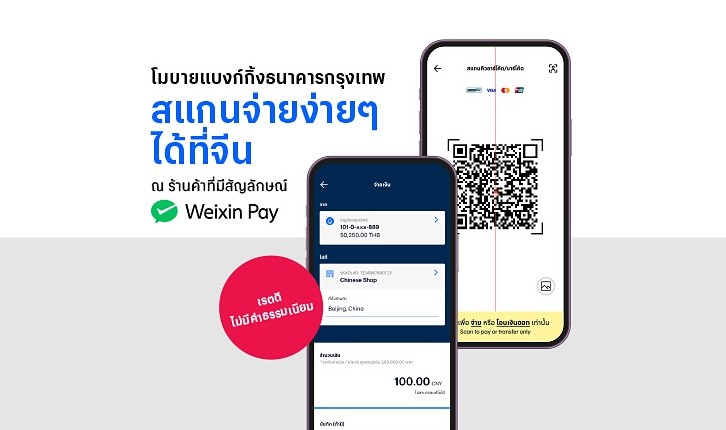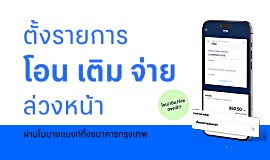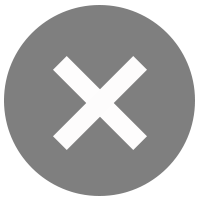- How to schedule bill payment and top-ups
- How to view the scheduled payment
- How to view the transaction history
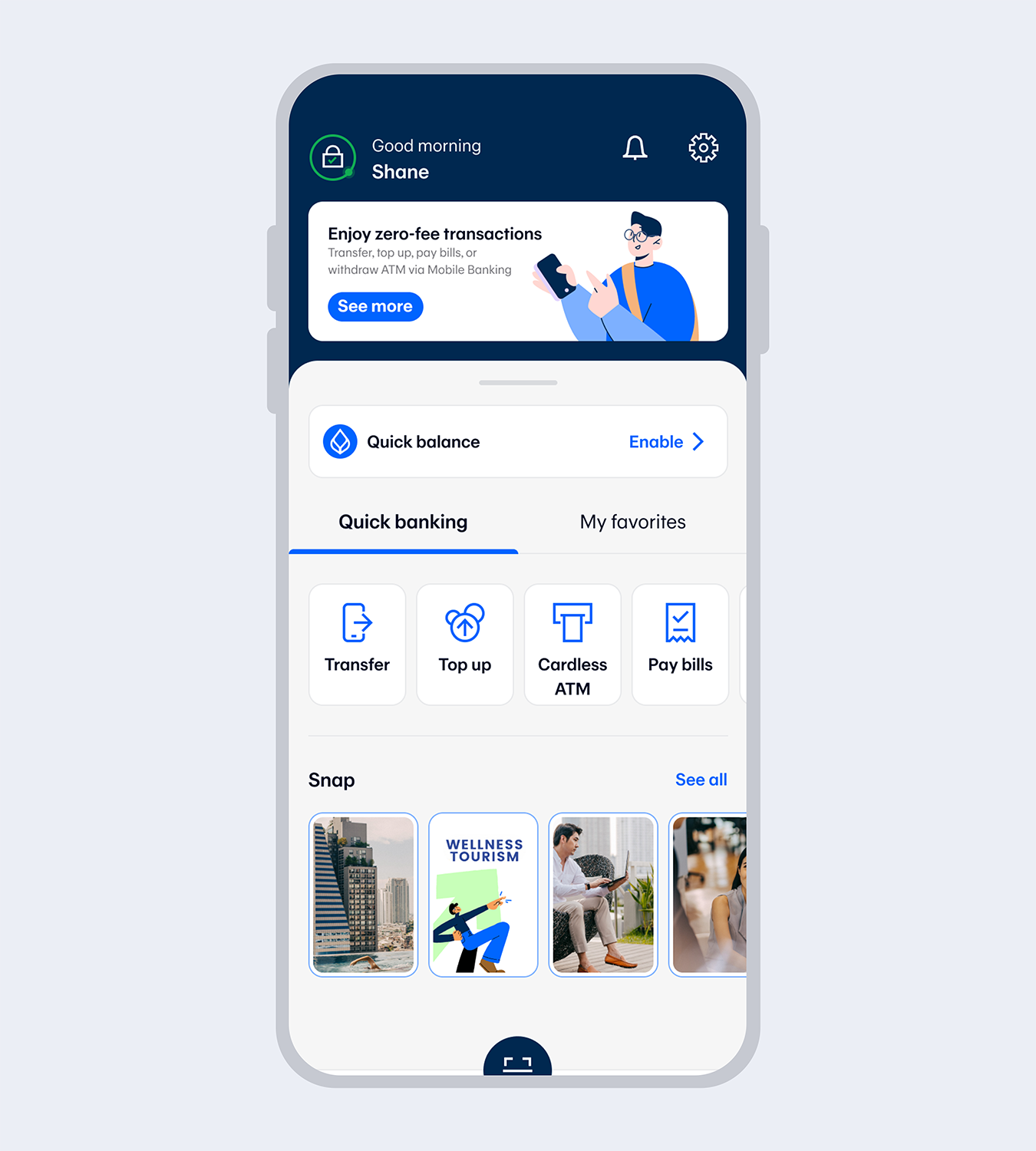
1.
Select “Pay bills” or “Top up”.
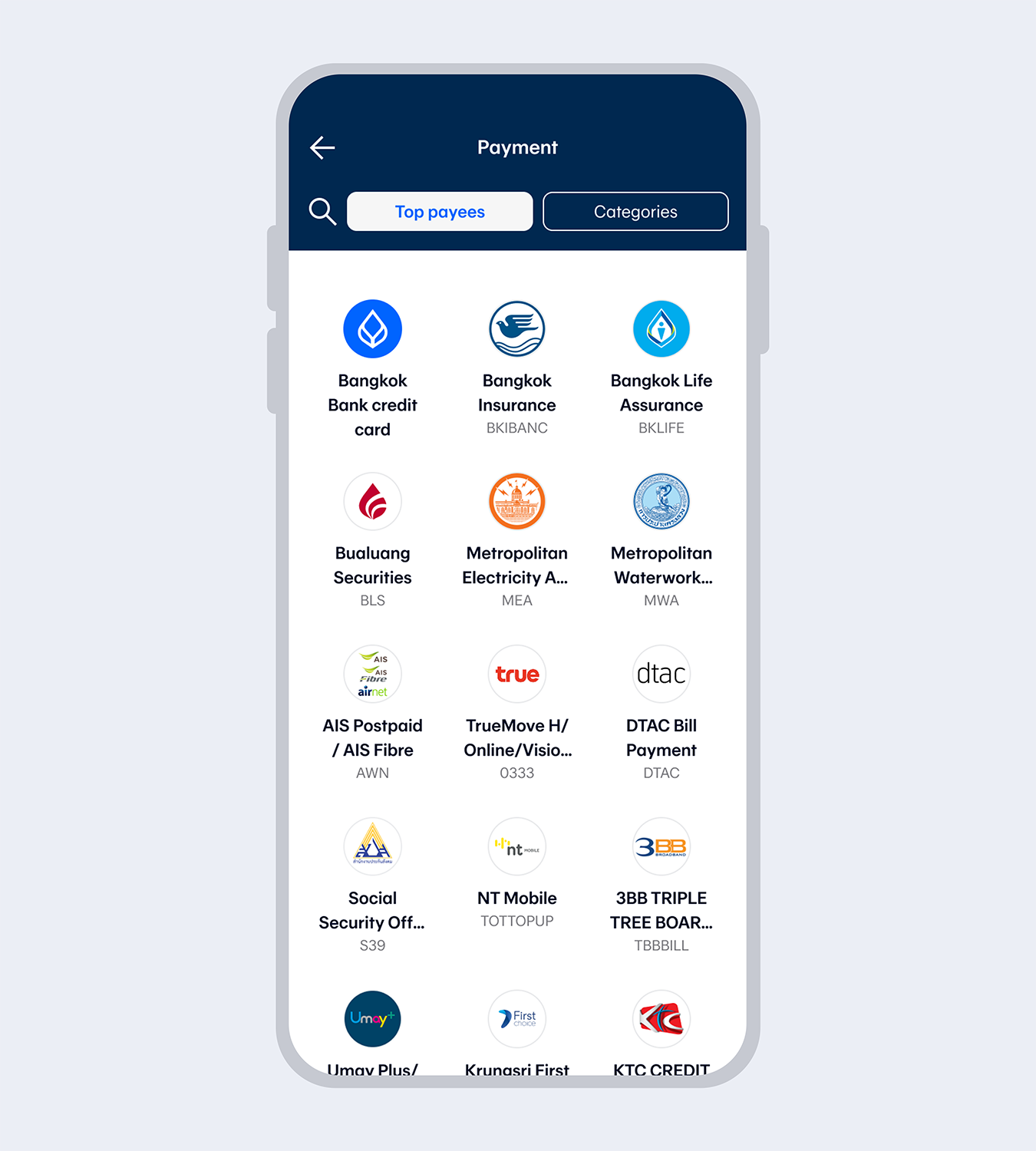
2.
Select payee.
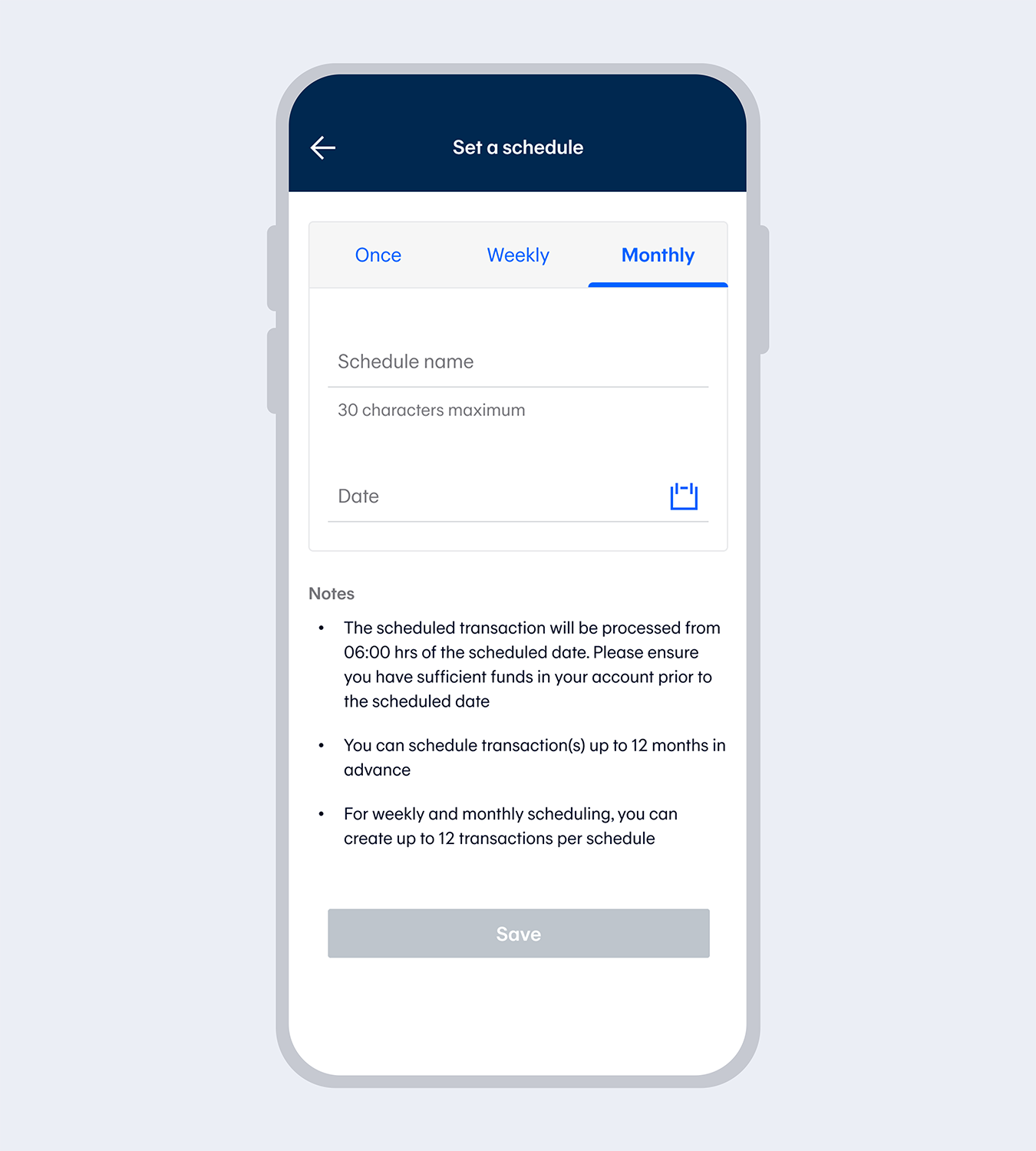
3.
Enter information to schedule one-time, weekly, or monthly payment.
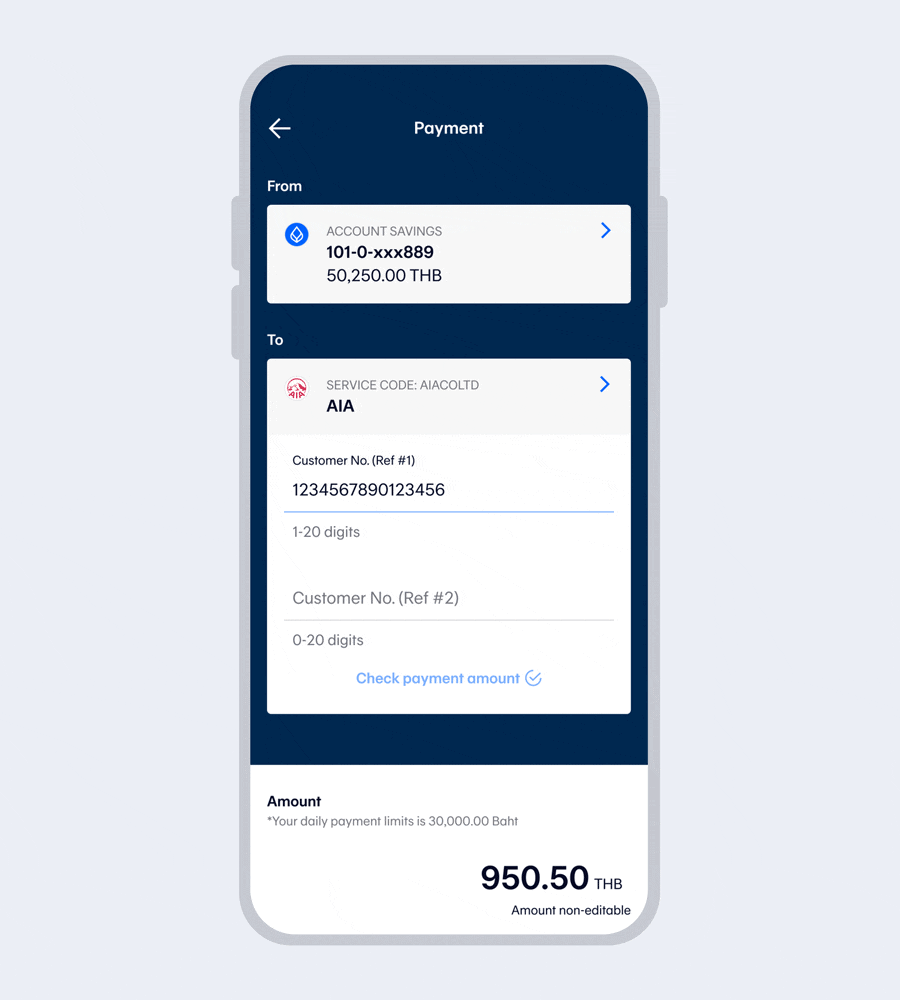
4.
Review the details or enter the amount to be paid, then select “Next”.Remark: There are 2 scheduled payment methods
- Automatic: The system will automatically deduct the amount retrieved from the service provider on the bank's processing date.
- Fixed amount: You can specify the amount for payment.
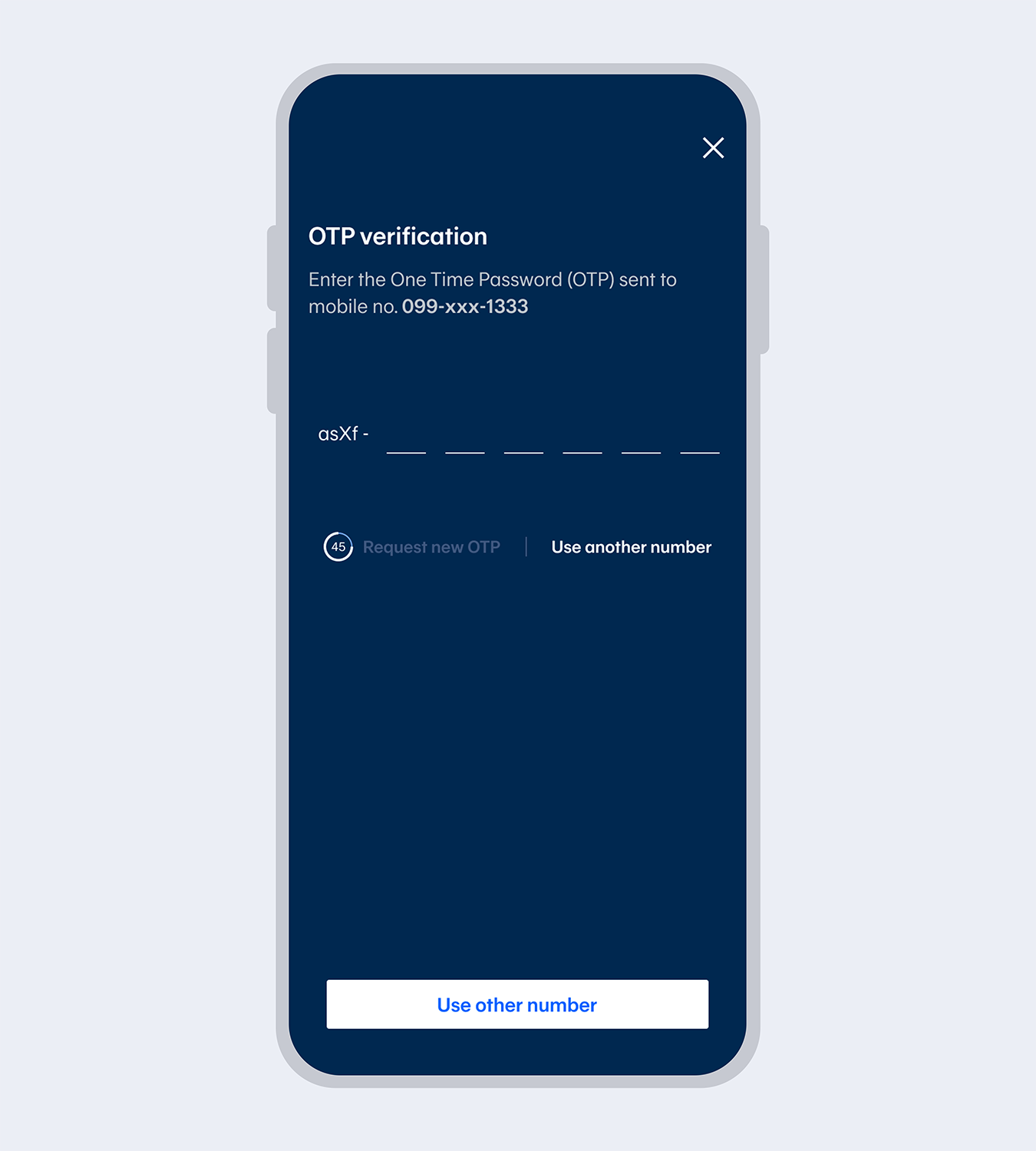
5.
Enter OTP.
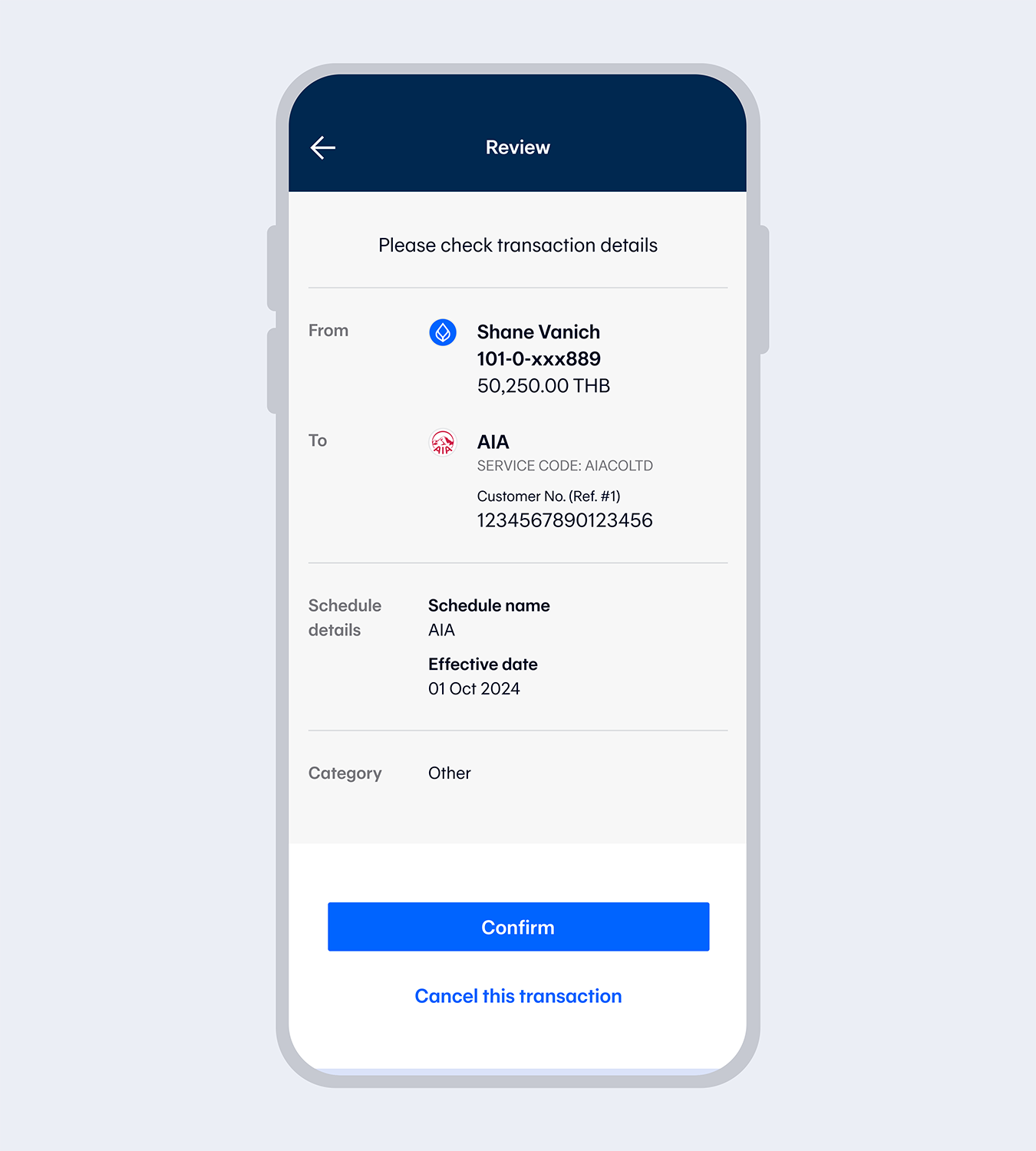
6.
Review the transaction details and select “Confirm”.
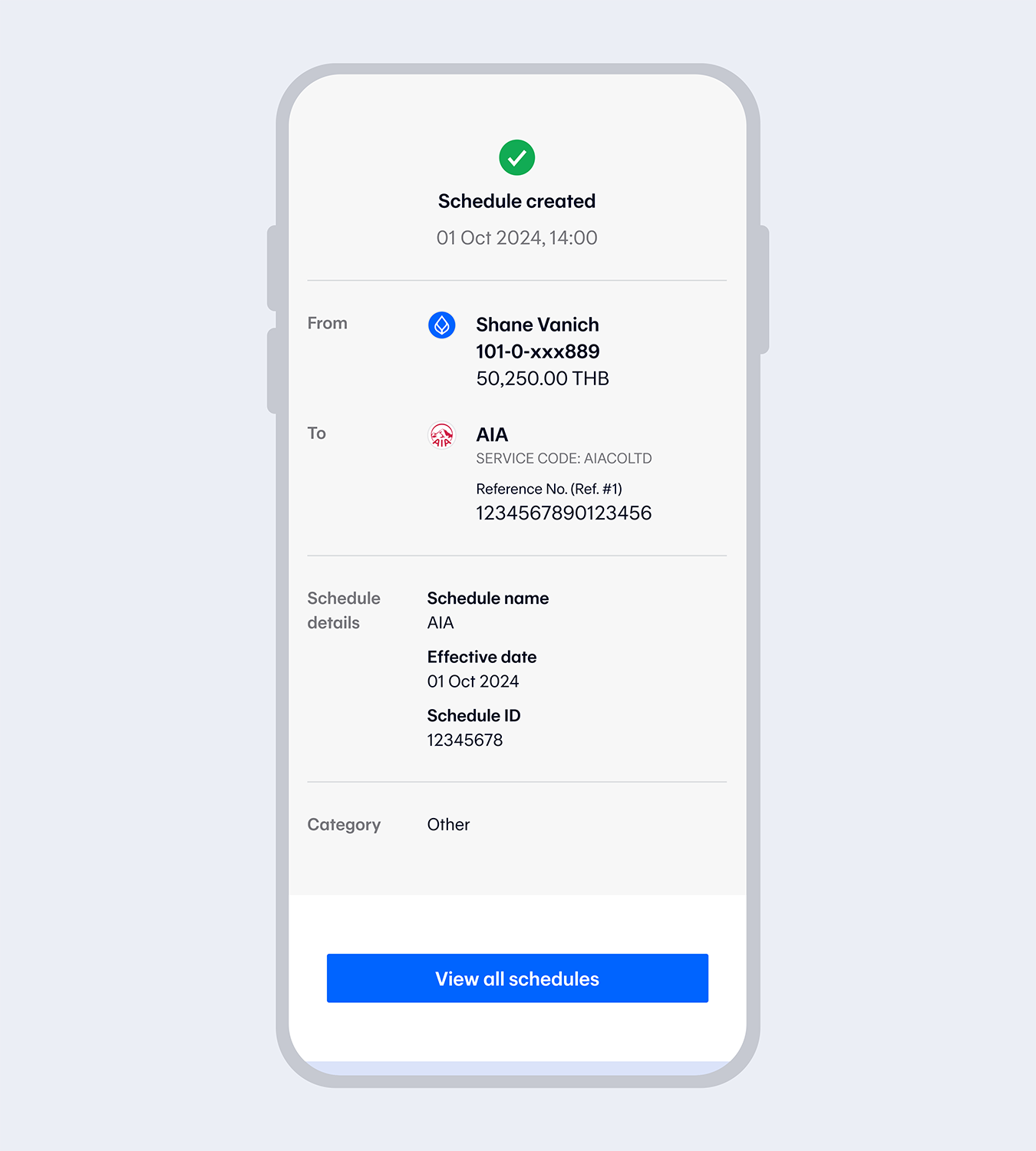
7.
Once the payment has been scheduled, you will receive an email.Remark: Notifications will only be sent to verified email addresses.
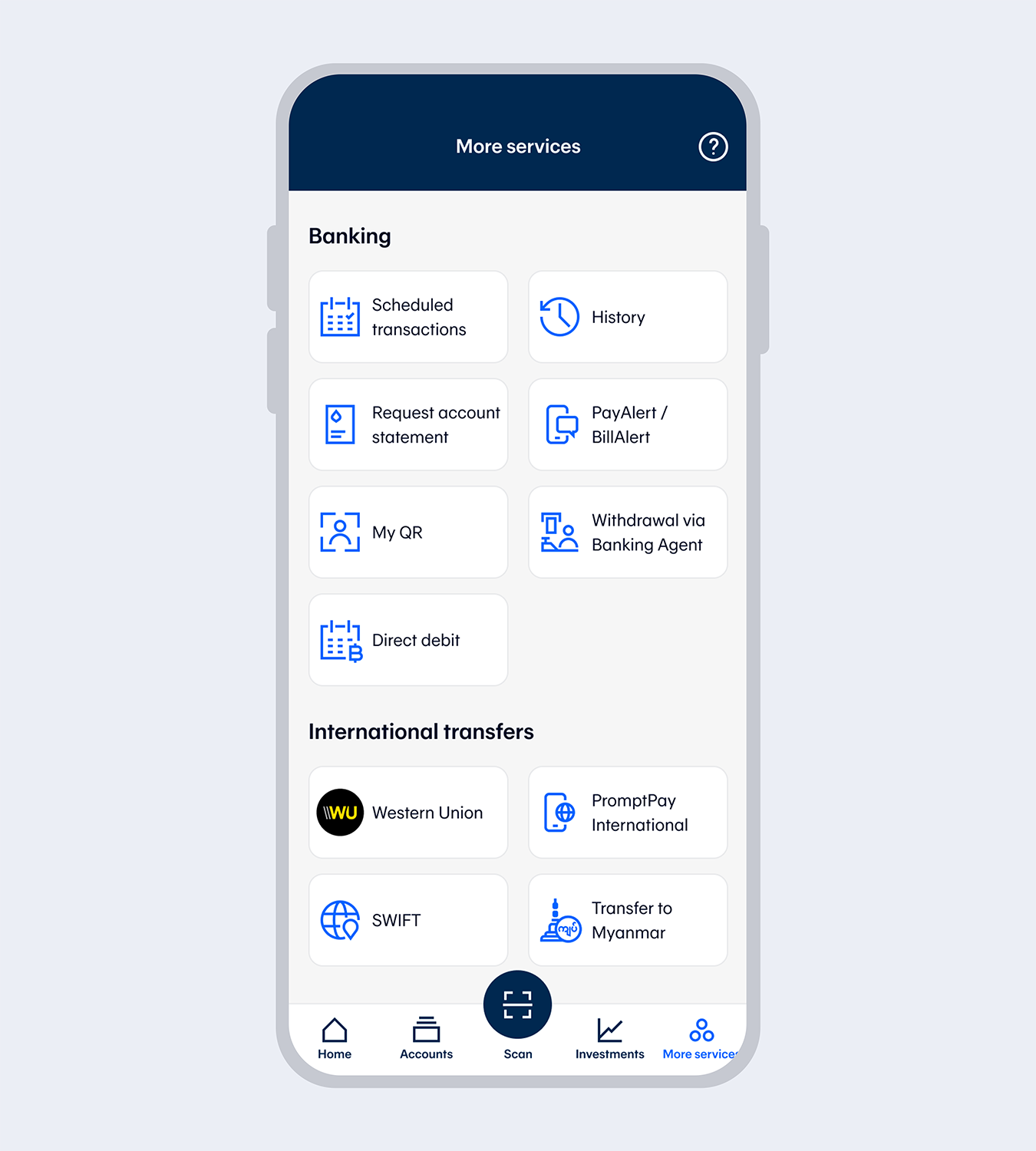
1.
Select “My schedules” from “More services”, “Top up”, or “Pay bills”.
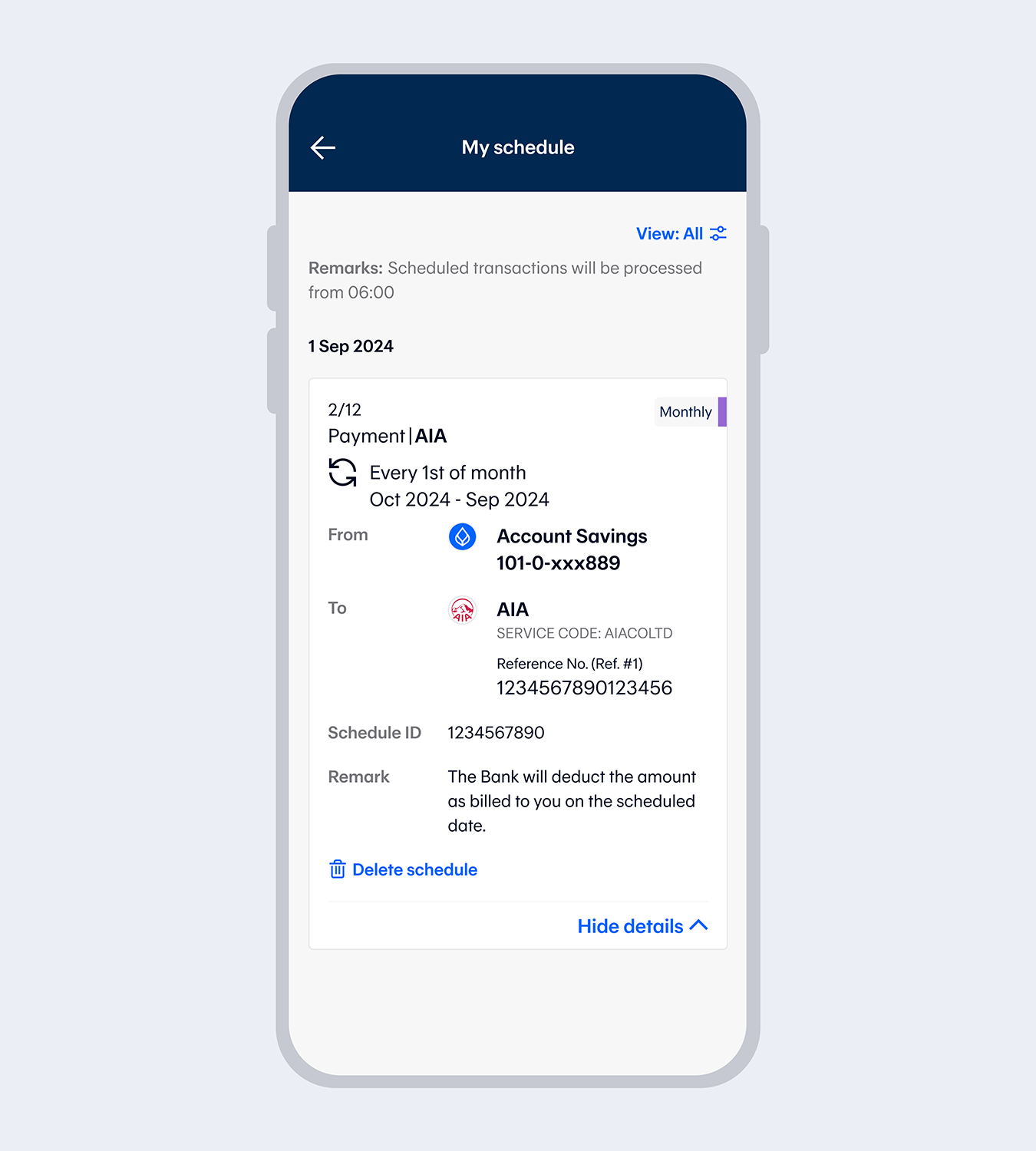
2.
The system will display a list of scheduled items. You can only “Delete” pending scheduled items.
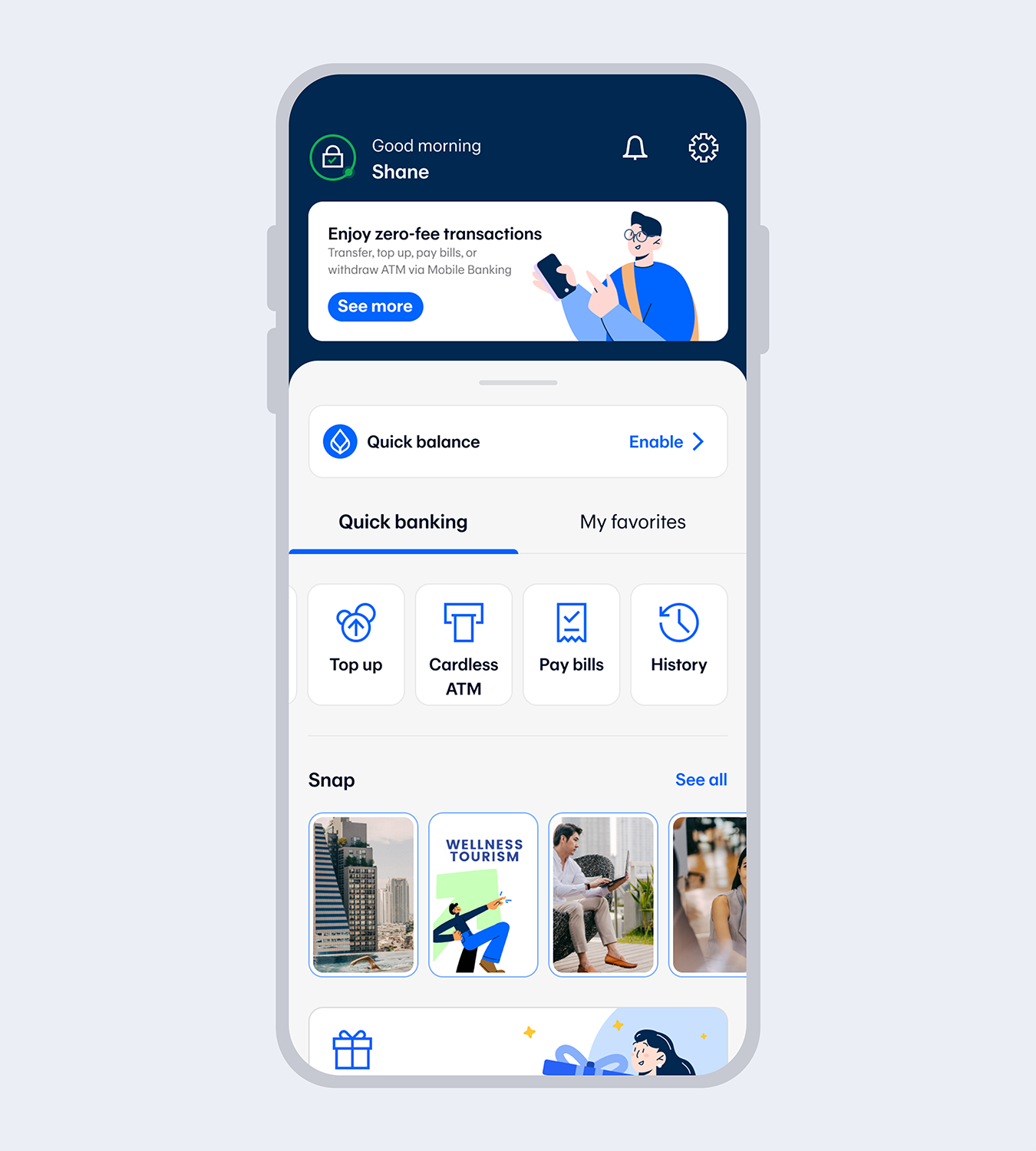
1.
Select “History” from “Home” or “More services” menu.
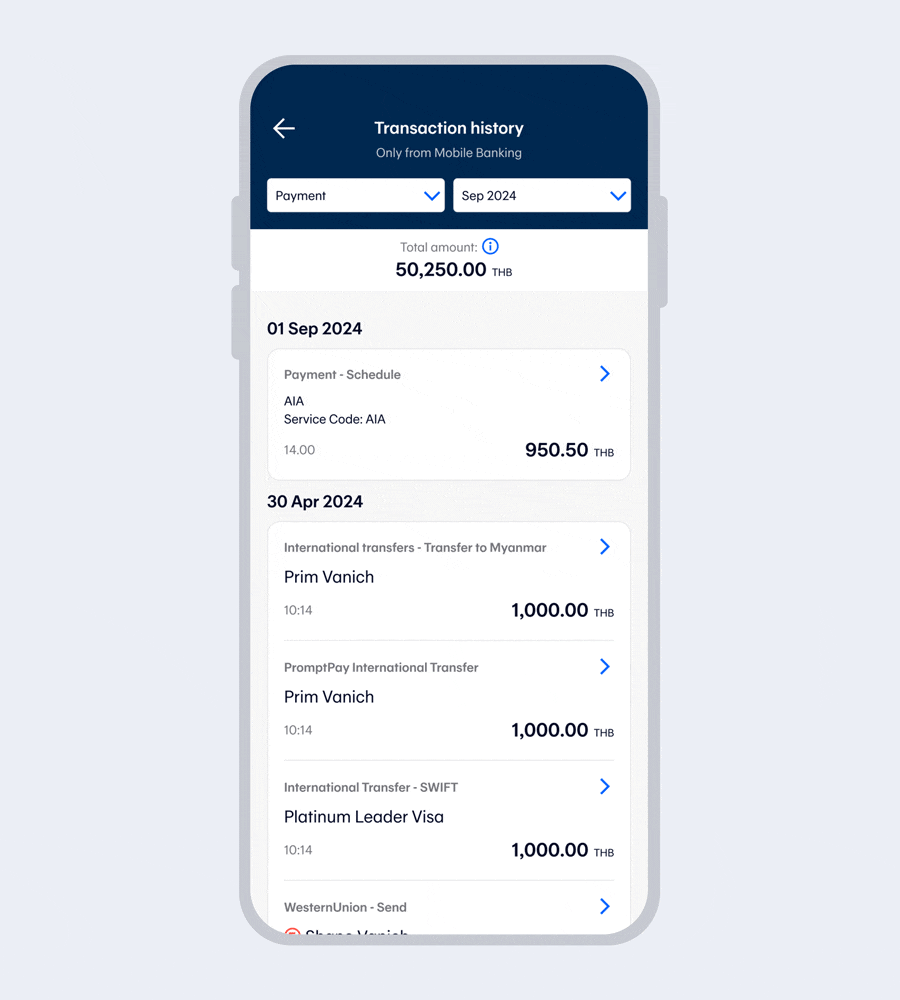
2.
View transaction details.