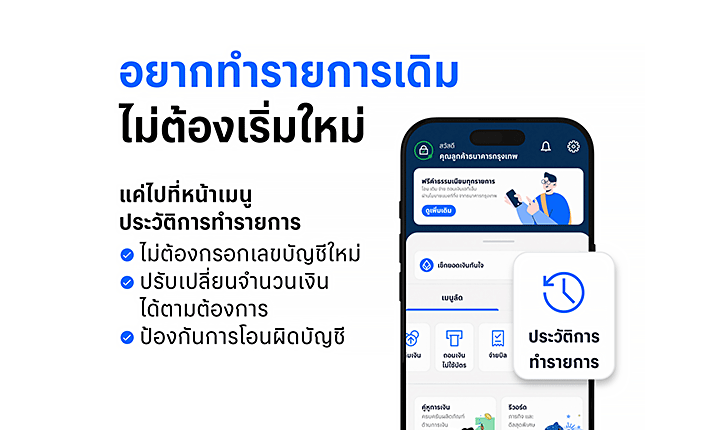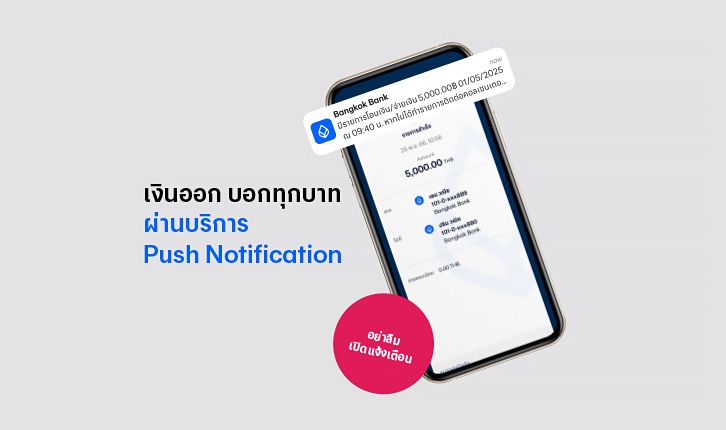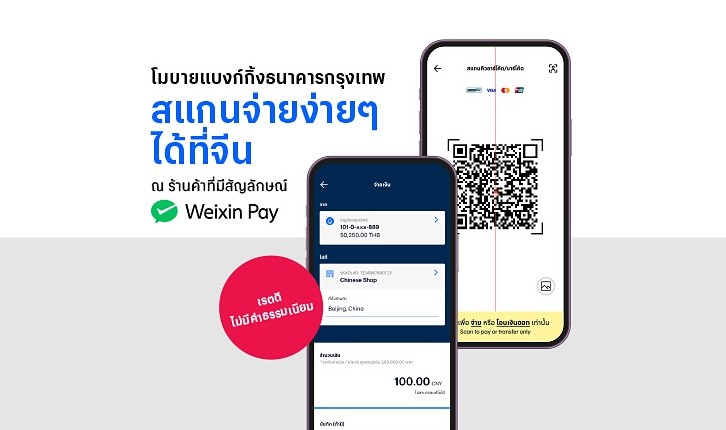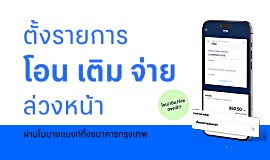Online Banking
Personal
- Bualuang iBanking
- Bualuang iBanking
- Bualuang iBanking
- Mobile Banking
- Mobile Banking
- Mobile Banking
- Bualuang iFunds
Instantly repeat transfers to the same account using the “Repeat transaction” feature in the transaction history menu. Simply select a previous transaction, adjust the amount, and transfer right away – quick and convenient, with no need to re-enter the account number, helping prevent transfer errors. Available via the Bangkok Bank Mobile Banking app.
Eligible Transactions for the “Repeat Transaction” Button (excluding transactions made via QR Code scanning)
Important Notes Before Confirming a Repeat transaction
Check the account number, account name, and the transfer amount carefully before confirming the transaction to ensure that the money is sent to the correct account.

Enhance your online banking experience with Bangkok Bank Mobile Banking