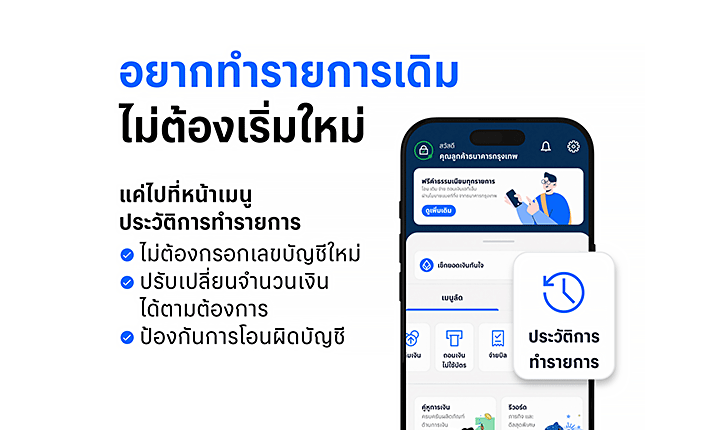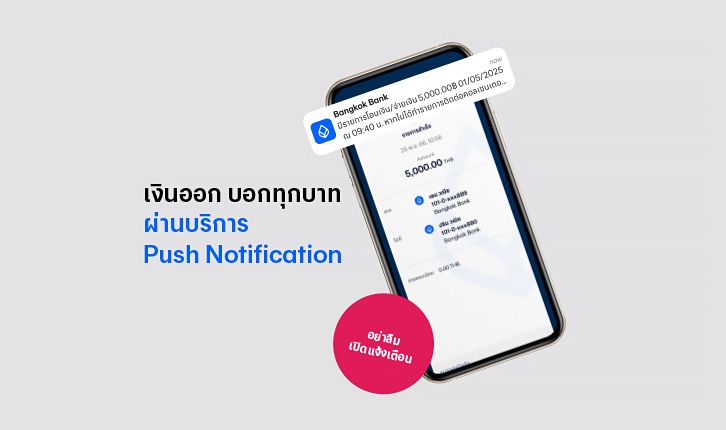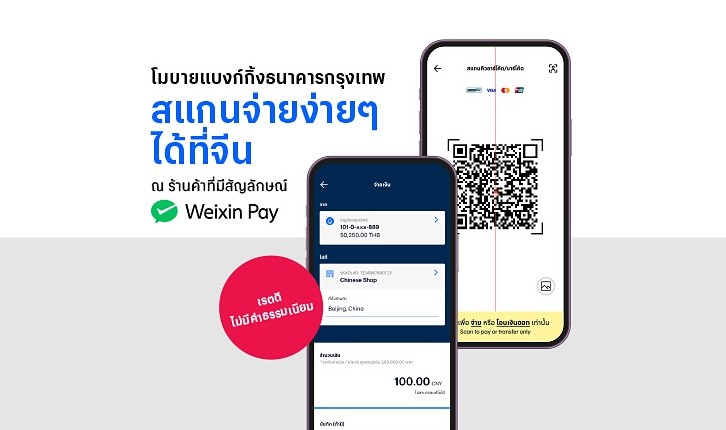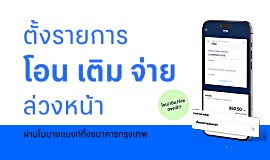Online Banking
Personal
- Bualuang iBanking
- Bualuang iBanking
- Bualuang iBanking
- Mobile Banking
- Mobile Banking
- Mobile Banking
- Bualuang iFunds
Update email on Bangkok Bank Mobile Banking to receive notifications
To enhance security for users who want to know transaction activities in their bank accounts, Bangkok Bank recommends subscribing the email notification service and it’s free! The service will send email alerts for app logins or all outgoing financial transactions such as transfers, top-ups, and payments. Simply update your email in the Bangkok Bank Mobile Banking and confirm it to activate this notification service. Rest assure that all outgoing account activities from Bangkok Bank accounts are visible to you at all times.
When does the email notification happen?
Reasons why you should update and confirm your email:
How to update email on Bangkok Bank Mobile Banking to receive notifications:
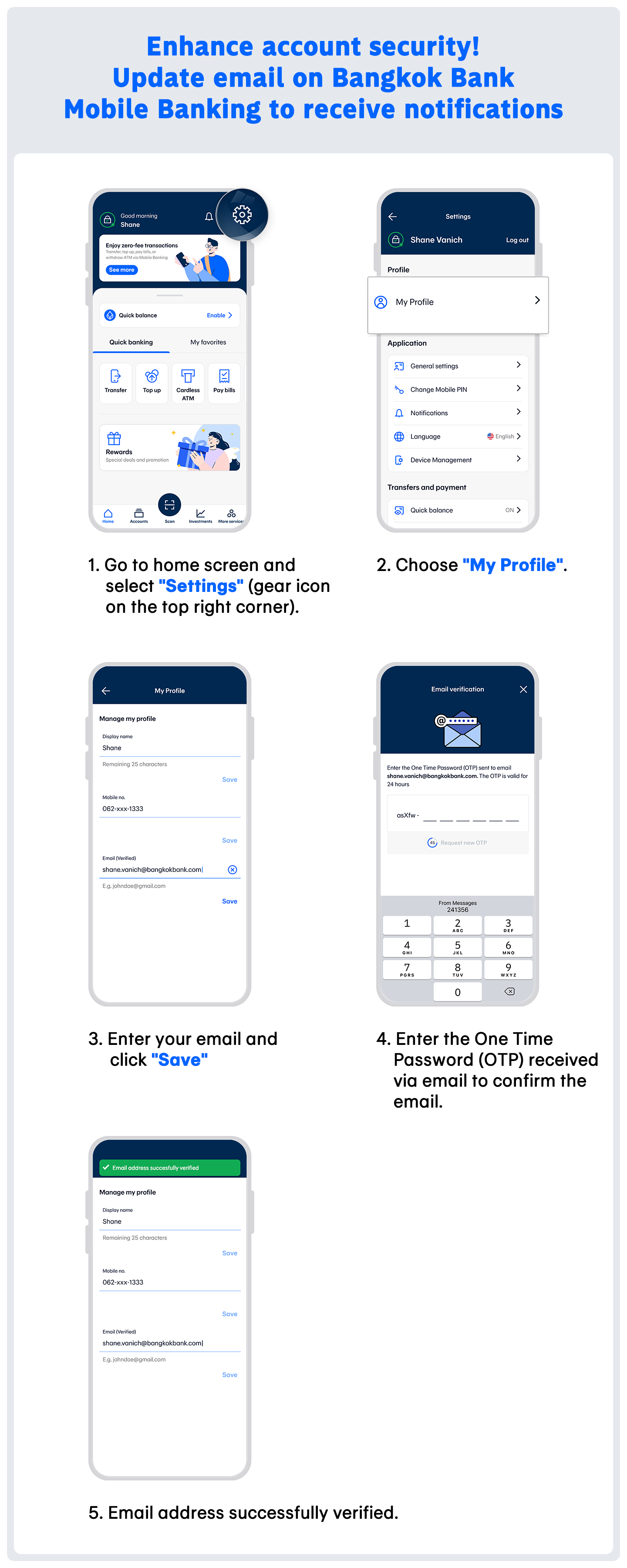
Enhance your online banking experience with Bangkok Bank Mobile Banking